PreSonus AudioBox™ iTwo Owner's Manual
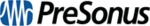
5.0 Tutorials
5.2
A Brief Tutorial on Dynamics Processing
AudioBox
™
iOne and iTwo
Owner’s Manual
36
Noise Gates
Threshold. The gate threshold sets the level at which the gate opens. Essentially,
all signals above the threshold setting are passed through unaffected, whereas
signals below the threshold setting are reduced in level by the amount set
by the range control. If the threshold is set fully counterclockwise, the gate is
turned off (always open), allowing all signals to pass through unaffected.
Attack. The gate attack time sets the rate at which the gate opens. A fast attack
Attack. The gate attack time sets the rate at which the gate opens. A fast attack
rate is crucial for percussive instruments, whereas signals such as vocals and
bass guitar require a slower attack. Too fast of an attack can, on these slow-
rising signals, cause an artifact in the signal, which is heard as a click. All gates
have the ability to click when opening but a properly set gate will never click.
Hold. Hold time is used to keep the gate open for a fixed period after
Hold. Hold time is used to keep the gate open for a fixed period after
the signal drops below the gate threshold. This can be very useful for
effects such as gated snare, where the gate remains open after the
snare hit for the duration of the hold time, then abruptly closes.
Release. The gate-release time determines the rate at which the gate
Release. The gate-release time determines the rate at which the gate
closes. Release times should typically be set so that the natural decay of the
instrument or vocal being gated is not affected. Shorter release times help
to clean up the noise in a signal but may cause “chattering” in percussive
instruments. Longer release times usually eliminate “chattering” and should
be set by listening carefully for the most natural release of the signal.
Range. The gate range is the amount of gain reduction that the
Range. The gate range is the amount of gain reduction that the
gate produces. Therefore, if the range is set at 0 dB, there will be no
change in the signal as it crosses the threshold. If the range is set
to -60 dB, the signal will be gated (reduced) by 60 dB, etc.
Key Listen. The key listen allows the user to listen to
Key Listen. The key listen allows the user to listen to
the signal that is being filtered by the gate.
Frequency Key Filter. Some gates offer a variable frequency control allowing the
Frequency Key Filter. Some gates offer a variable frequency control allowing the
user to set a specific frequency band that the will cause the gate to open or close.
Noise Gating. Noise gating is the process of removing unwanted sounds
Noise Gating. Noise gating is the process of removing unwanted sounds
from a signal by attenuating all signals below a set threshold. As described,
the gate works independently of the audio signal after being “triggered” by
the signal crossing the gate threshold. The gate will remain open as long as
the signal is above the threshold. How fast the gate opens to let the “good”
signal through is determined by the attack time. How long the gate stays open
after the signal has gone below the threshold is determined by the hold time.
How fast the gate closes is determined by the release. How much the gate
attenuates the unwanted signal while closed is determined by the range.
Noise gates were originally designed to help eliminate extraneous noise and
Noise gates were originally designed to help eliminate extraneous noise and
unwanted artifacts from a recording, such as hiss, rumble, or transients from other
instruments in the room. Since hiss and noise are not as loud as the instrument being
recorded, a properly set gate will only allow the intended sound to pass through;
the volume of everything else is lowered. Not only will this strip away unwanted
artifacts like hiss, it will add definition and clarity to the desired sound. This is a very
popular application for noise gates, especially with percussion instruments, as it
will add punch or “tighten” the percussive sound and make it more pronounced.