Qsc PLD4.2 Owner's Manual
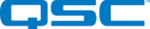
7
EN
TD-000368-00-A
Amplifier Control
— Figure 3 —
OUTPUT
HOME
MASTER
CONTROL
CONTROL
-10
-20
LIM
SEL
MUTE
A
1
SEL
MUTE
B
2
SEL
MUTE
C
3
SEL
MUTE
D
4
CLIP
SIG
INPUT
ENTER
EXIT
GAIN
Off Mode
s
switch is the AC Mains disconnect.
s
when power was removed. The power button is illuminated based on
the mode.
the mode.
Run Mode
s
on the front panel.
s
Standby Mode
s
the front panel for two to three seconds.
s
Mute All Mode
s
you make are saved and take effect in the Run Mode.
Master Control Knob
s
ENTER Button
s
EXIT Button
s
state, and exits the edit mode.
HOME Button
s
Home screen. Pressing HOME again returns you to the primary
Home screen.
Home screen.
s
home screen.
s
being edited and take you to the Home screen.
GAIN Button
s
gain screen for the most recently accessed output channel.
s
screen you were on when you pressed GAIN.
s
SEL Buttons
s
channels. For example, if you are adjusting output gain on channel A,
pressing the channel B SEL button takes you to the gain adjustment
for channel B.
pressing the channel B SEL button takes you to the gain adjustment
for channel B.
s
or output parameter adjustment screen.
s
input channels.
LIM LEDs
s
-10 and -20 LEDs
s
CLIP LEDs
s
SIG LEDs
s
ENTER
EXIT
HOME
GAIN
GAIN
SEL
SEL
LIM
-10 & -20
CLIP
SIG