Bose SoundWear™ Companion® Speaker Owner's Manual
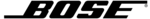
E N G L I S H - 2 1
S TAT U S I N D I C AT O R S
Battery indicators
Shows the battery charge level.
Battery
indicators
Indicator activity
Charging percentage
0% - 20%
20% - 40%
40% - 60%
60% - 80%
80% - 100%
Error - contact Bose customer service
Notes:
• When charging, the last lit battery indicator blinks white. When the speaker is fully
• When charging, the last lit battery indicator blinks white. When the speaker is fully
charged, all battery indicators glow solid white.
• To visually check the battery level, press and hold the Power button while viewing
the battery indicators.
• If connected to an Apple device, the device displays the speaker battery level near the
upper right corner of the screen and in the notification center.