McIntosh MHP1000 Owner's Manual
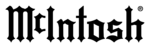
7
Connections
Connections
The MHP1000 Headphones are symmetrical in
design and as such there is no channel (Left or Right)
identification on the Headphones. The McIntosh Cus-
tom Designed Cables supplied with the Headphones
have channel
identifications
molded into the
strain relief and
color bands on
the Mini Plugs.
Refer to figure 6.
identification on the Headphones. The McIntosh Cus-
tom Designed Cables supplied with the Headphones
have channel
identifications
molded into the
strain relief and
color bands on
the Mini Plugs.
Refer to figure 6.
Determine
which one of the
supplied cables
will be connected to the Headphones by the size of the
jack located on the Audio (or Audio/
Video) Component the Headphones
will be connected to, 1/4 inch
(6.3mm) Stereo Plug or 3.5mm (1/8
inch) Stereo Mini Plug. Refer to
figure 7.
supplied cables
will be connected to the Headphones by the size of the
jack located on the Audio (or Audio/
Video) Component the Headphones
will be connected to, 1/4 inch
(6.3mm) Stereo Plug or 3.5mm (1/8
inch) Stereo Mini Plug. Refer to
figure 7.
Figure 8
Figure 9
Figure 10
Figure 6
Right Channel
Identification
Identification
Left Channel
Identification
Identification
Red Color
Band
Band
White Color
Band
Band
Mini Plugs
Figure 11
Right Channel
Identification
Identification
Left Channel
Identification
Identification
Referring to figures 8 thru 10 and figure 11, insert
the Mini Plug ends of the Headphone Cable, Channel
Identified (Left and Right), into each of the Ear Cups
until a “mechanical click” is heard and felt. This will
ensure the Headphone Cable will not easily detach
during use.
Identified (Left and Right), into each of the Ear Cups
until a “mechanical click” is heard and felt. This will
ensure the Headphone Cable will not easily detach
during use.
1/4 Inch
(6.35mm)
(6.35mm)
3.5mm
(1/8 Inch)
(1/8 Inch)
Figure 7
To remove the Headphone Cable from the Head-
phones, carefully grasp the Mini plug on the metal
portion of the plug and pull it away from the Ear Cups.
portion of the plug and pull it away from the Ear Cups.