Samson Expedition Escape Owner's Manual
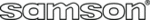
8
Using a microphone
•
Set the Expedition Escape's power switch to the OFF position, and fully turn
the volumes controls counterclockwise to 0.
the volumes controls counterclockwise to 0.
•
If an outlet is available, connect the included power cord to the AC INPUT
of the speaker, and plug it in.
of the speaker, and plug it in.
•
Connect a microphone using a
1
⁄
4
" cable to the MIC INPUT.
•
Switch on the Expedition Escape power.
•
While speaking into the microphone, slowly raise the channel MIC until you
have reached the desired level.
have reached the desired level.
NOTE: If not using the MIC input, turn the volume control all the way down to keep
out any unwanted noise.
out any unwanted noise.
Pairing with a Bluetooth® device
•
Turn all MASTER VOLUME control all
down counterclockwise to 0.
down counterclockwise to 0.
•
With the Expedition Escape and your
Bluetooth device powered on; press the
PAIR button on the rear panel of the
Expedition Escape speaker to make the
speaker discoverable. The
Bluetooth device powered on; press the
PAIR button on the rear panel of the
Expedition Escape speaker to make the
speaker discoverable. The
Bluetooth
indicator will slowly flash green.
•
In the settings of your
Bluetooth
device, set it to “discover” available
devices.
devices.
• From
the
Bluetooth device list, select
the "Samson Escape" device.
•
If your device asks for a passkey, enter digits 0000 (four zeros) and press
OK. Some devices may also ask you to accept the connection.
OK. Some devices may also ask you to accept the connection.
•
As the Expedition Escape is connecting to your device, the
Bluetooth
indicator will quickly flash green.
•
The Expedition Escape speaker indicates that pairing is complete when the
indicator turns steady green. You can now stream audio from your device to
the Expedition Escape speakers.
indicator turns steady green. You can now stream audio from your device to
the Expedition Escape speakers.
•
With the volume control on your
Bluetooth device turned up, play some
music, and slowly raise the Expedition Escape channel MASTER VOL control
until you have reached the desired level.
until you have reached the desired level.
Quick Start