PreSonus StudioLive AR8 USB Owner's Manual
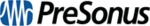
Table of Contents
1 Overview —
1
1.1
Introduction —
1
1.2
About This Manual —
1
1.3
Summary of Features —
2
1.3.1 Hardware
Features —
2
1.4
What is in the Box —
3
1.5
What is in your My PreSonus Account —
3
2 Getting
Started —
4
2.1
Level-Setting Procedure —
4
3 Hookup —
6
3.1
Connections and Controls —
6
3.1.1 Inputs —
6
3.1.2 Outputs —
7
3.1.3
Rear Panel Connections —
8
3.2
Channel Controls —
8
3.2.1 Digital
Returns —
9
3.3
The Super Channel —
9
3.3.1
Pairing a Bluetooth Device —
10
3.4
Monitor Buses —
10
3.4.1
Monitor Bus Controls —
10
3.4.2
Creating Monitor Mixes —
11
3.5
Internal FX Bus —
12
3.5.1 Effects
Presets —
12
3.5.2
Internal FX Bus Return —
13
3.5.3
Creating Internal Effects Mixes —
13
3.5.4
Using an External Effects Processor —
14
3.6
Master Section Controls —
15
3.7
Typical Band Setup Diagram —
16
3.8
Typical Home Studio Setup Diagram —
17
4
SD Recording and Playback —
18
4.1
SD Recording —
18
4.2
SD Playback —
19
5 Resources —
20
5.1
EQ Frequency Guides —
20
5.2
Block Diagrams —
22
5.2.1
StudioLive AR12 and AR16 Block
Diagram —
Diagram —
22
5.2.2
StudioLive AR8 Block Diagram —
24
5.3
Recall Sheets —
26
5.3.1
AR16 and AR12 Track Sheet —
26
5.3.2
AR8 Recall Sheet —
28
5.4
Technical Specifications —
29
6 Troubleshooting
and
and
Warranty —
32
6.1
Troubleshooting —
32
6.2
Warranty Information —
33
6.2.1
How Consumer Law Relates To This
Warranty —
Warranty —
33