McIntosh MC301 Owner's Manual
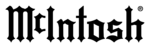
3
2. The MC301 mutes the speaker output for approxi-
mately two seconds when first turned on.
3. For the best performance and safety it is important
to always match the impedance of the Loudspeaker
to the Power Amplifier connections. Refer to “How
to Connect” pages 8 thru 11.
to the Power Amplifier connections. Refer to “How
to Connect” pages 8 thru 11.
Note: The impedance of a Loudspeaker actually var-
ies as the Loudspeaker reproduces different
frequencies. As a result, the nominal impedance
rating of the Loudspeaker (usually measured at
a midrange frequency) might not always agree
with the impedance of the Loudspeaker at low
frequencies where the greatest amount of power
is required. Contact the Loudspeaker Manufac-
turer for additional information about the actual
impedance of the Loudspeaker before connecting
it to the McIntosh MC301.
frequencies. As a result, the nominal impedance
rating of the Loudspeaker (usually measured at
a midrange frequency) might not always agree
with the impedance of the Loudspeaker at low
frequencies where the greatest amount of power
is required. Contact the Loudspeaker Manufac-
turer for additional information about the actual
impedance of the Loudspeaker before connecting
it to the McIntosh MC301.
4
.
In the event the MC301 over heats, due to improper
ventilation and/or high ambient temperature, the
protection circuits will activate. The Front Panel
Power Guard LED will continuously indicate ON
and the audio will be muted. When the MC301 has
returned to a safe operating temperature, normal
operation will resume.
protection circuits will activate. The Front Panel
Power Guard LED will continuously indicate ON
and the audio will be muted. When the MC301 has
returned to a safe operating temperature, normal
operation will resume.
5. When discarding the unit, comply with local rules
or regulations. Batteries should never be
thrown away or incinerated but disposed
of in accordance with the local regulations
concerning battery disposal.
thrown away or incinerated but disposed
of in accordance with the local regulations
concerning battery disposal.
6. For additional information on the MC301
and other McIntosh Products please visit the McIn-
tosh Web Site at www.mcintoshlabs.com.
tosh Web Site at www.mcintoshlabs.com.
1. For additional connection information, refer to the
RZQHU¶VPDQXDOVIRUDQ\FRPSRQHQWVFRQQHFWHG
to the MC301.
to the MC301.
Thank You
Please Take A Moment
Technical Assistance
If at any time you have questions about your McIntosh
product, contact your McIntosh Dealer who is familiar
with your McIntosh equipment and any other brands
that may be part of your system. If you or your Dealer
wish additional help concerning a suspected problem,
you can receive technical assistance for all McIntosh
products at:
product, contact your McIntosh Dealer who is familiar
with your McIntosh equipment and any other brands
that may be part of your system. If you or your Dealer
wish additional help concerning a suspected problem,
you can receive technical assistance for all McIntosh
products at:
McIntosh Laboratory, Inc.
2 Chambers Street
Binghamton, New York 13903
Phone: 607-723-1545
Fax: 607-724-0549
2 Chambers Street
Binghamton, New York 13903
Phone: 607-723-1545
Fax: 607-724-0549
Customer Service
If it is determined that your McIntosh product is in
need of repair, you can return it to your Dealer. You
can also return it to the McIntosh Laboratory Service
Department. For assistance on factory repair return
procedure, contact the McIntosh Service Department
at:
need of repair, you can return it to your Dealer. You
can also return it to the McIntosh Laboratory Service
Department. For assistance on factory repair return
procedure, contact the McIntosh Service Department
at:
McIntosh Laboratory, Inc.
2 Chambers Street
Binghamton, New York 13903
Phone:
607-723-3515
Fax:
607-723-1917
Copyright 2014 © by McIntosh Laboratory, Inc.
Table of Contents
Your decision to own this McIntosh MC301 Quad
Balanced Power Amplifier ranks you at the very top
among discriminating music listeners. You now have
“The Best.” The McIntosh dedication to “Quality,” is
assurance that you will receive many years of musical
enjoyment from this unit.
Please take a short time to read the information in
this manual. We want you to be as familiar as pos-
sible with all the features and functions of your new
McIntosh.
Balanced Power Amplifier ranks you at the very top
among discriminating music listeners. You now have
“The Best.” The McIntosh dedication to “Quality,” is
assurance that you will receive many years of musical
enjoyment from this unit.
Please take a short time to read the information in
this manual. We want you to be as familiar as pos-
sible with all the features and functions of your new
McIntosh.
The serial number, purchase date and McIntosh Dealer
name are important to you for possible insurance
claim or future service. The spaces below have been
provided for you to record that information:
name are important to you for possible insurance
claim or future service. The spaces below have been
provided for you to record that information:
Serial Number: _______________________________
Purchase Date: _______________________________
Dealer Name: ________________________________
Safety Instructions ......................................................2
Thank You and Please Take a Moment .......................3
Technical Assistance and Customer Service ..............3
Table of Contents ........................................................3
General Information ...................................................3
Connector and Cable Information ..............................4
Introduction .................................................................4
Performance Features .................................................4
Dimensions .................................................................5
Installation ..................................................................6
Rear Panel Connections and Switch ...........................7
Output Terminals and How to Connect .................. 8-9
Output Terminals and How to Connect
for Bi-Amp ......................................................... 10-11
Front Panel Displays and Controls ............................ 12
How to Operate ......................................................... 13
Technical Description .......................................... 14-17
Specifications ............................................................ 18
Packing Instruction ................................................... 19
Thank You and Please Take a Moment .......................3
Technical Assistance and Customer Service ..............3
Table of Contents ........................................................3
General Information ...................................................3
Connector and Cable Information ..............................4
Introduction .................................................................4
Performance Features .................................................4
Dimensions .................................................................5
Installation ..................................................................6
Rear Panel Connections and Switch ...........................7
Output Terminals and How to Connect .................. 8-9
Output Terminals and How to Connect
for Bi-Amp ......................................................... 10-11
Front Panel Displays and Controls ............................ 12
How to Operate ......................................................... 13
Technical Description .......................................... 14-17
Specifications ............................................................ 18
Packing Instruction ................................................... 19
General Information