McIntosh MXA70 Owner's Manual
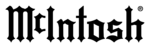
12
System Thru Connections
The MXA70 can also be part of an existing Audio or
Audio/Video Sound System. The MXA70 allows con-
nection of Headphones for private listening. It can also
drive Loudspeakers in a second room. The MXA70
becomes active when the Main Preamplifier or Audio/
Video Controller is On. In the example below, the
MXA70 will go On/Off when the OUTPUT 2 func-
tion of the Preamplifier is activated using the Power
Control 2 connections.
Audio/Video Sound System. The MXA70 allows con-
nection of Headphones for private listening. It can also
drive Loudspeakers in a second room. The MXA70
becomes active when the Main Preamplifier or Audio/
Video Controller is On. In the example below, the
MXA70 will go On/Off when the OUTPUT 2 func-
tion of the Preamplifier is activated using the Power
Control 2 connections.
1. Connect Audio Cables from the Preamplifier
OUTPUT 2 jacks to the MXA70 Analog Audio
UNBAL jacks.
UNBAL jacks.
Note: The Preamplifier Balanced OUTPUT 2 connect-
ed to the MXA70 BALANCED Input may be used
instead of the unbalanced connections.
instead of the unbalanced connections.
2. Connect a Control Cable from the Preamplifier
POWER CONTROL OUTPUT 2 jack to the
0;$3:5&75/3RZHU&RQWURO,1-DFN
0;$3:5&75/3RZHU&RQWURO,1-DFN
For additional operational information when using the
System Thru Connection with the MXA70 and Main
Preamplifier or Audio/Video Controller, refer to “Sys-
tem Thru Operation” on page 26
System Thru Connection with the MXA70 and Main
Preamplifier or Audio/Video Controller, refer to “Sys-
tem Thru Operation” on page 26
System Thru Connections
3UHDPSOL¿HU