Verbatim Remote 4GB 43975 User Manual
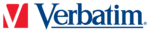
Product codes
43975
18
19
Verbatim Security Micropage
Best practise – 10 Tips for Dummies
Keep up-to-date - Visit us at
www.verbatim-europe.com/security
www.verbatim-europe.com/security
6. Use Personal Online Management
Personal online management is a second line of
defence. If someone unauthorised manages to get
hold of your device, personal online management
gives you the ability to block or unblock your drive
remotely – so no one can even enter a password
any longer. Or you can even set a ‘poison pill’ and,
without the unauthorised person even realising it, all
data will be deleted next time he or she goes online.
This extra protection helps to increase security.
defence. If someone unauthorised manages to get
hold of your device, personal online management
gives you the ability to block or unblock your drive
remotely – so no one can even enter a password
any longer. Or you can even set a ‘poison pill’ and,
without the unauthorised person even realising it, all
data will be deleted next time he or she goes online.
This extra protection helps to increase security.
7. Manage Remotely
Depending on the size of business it makes sense to
manage all secure drives through the IT manager. In
this case, your IT manager has access to all USB sticks
out there and can control their access, blocking one
if needed (for example, if some bright spark’s left
their mobile storage in a taxi).
manage all secure drives through the IT manager. In
this case, your IT manager has access to all USB sticks
out there and can control their access, blocking one
if needed (for example, if some bright spark’s left
their mobile storage in a taxi).
8. Protect Against Viruses Too
Besides encrypting your data, you also need
to ensure that it’s virus free. Anti-virus software
exists on host computers (laptops or PCs). Or, for
example, Verbatim offers USB drives or Express
Cards with anti-virus software embedded, so you
can keep your data safe even if you’re outside your
company environment simply by using an anti-virus-
embedded USB stick.
to ensure that it’s virus free. Anti-virus software
exists on host computers (laptops or PCs). Or, for
example, Verbatim offers USB drives or Express
Cards with anti-virus software embedded, so you
can keep your data safe even if you’re outside your
company environment simply by using an anti-virus-
embedded USB stick.
9. Use ExpressCards
SSD ExpressCards don’t stick out and are therefore
almost invisible. You can use them easily in modern
laptops and notebooks, and they don’t increase the
physical footprint of the computer.
almost invisible. You can use them easily in modern
laptops and notebooks, and they don’t increase the
physical footprint of the computer.
10. Act Now!
Don’t wait until your data’s gone. You have a legal
obligation to secure sensitive data. Losses can harm
your organisation and your private assets.
obligation to secure sensitive data. Losses can harm
your organisation and your private assets.
Mobile Data Leakage for Dummies
By Guy Bunker and Gareth Fraser-King
WILEY-VCH Verlag GmbH & Co. KGaA
By Guy Bunker and Gareth Fraser-King
WILEY-VCH Verlag GmbH & Co. KGaA
1. Identify Your Sensitive Data
In order to protect your data you fi rst have to identify
which of your data is sensitive and needs protection.
which of your data is sensitive and needs protection.
2. Use Hardware Encrypted Storage for
All Sensitive Data
All Sensitive Data
Hardware encryption may be more expensive than
everyday drives but is still affordable, and safer than
software encryption. Don’t give hackers and people
who’d like to expose your loss on the Web a chance!
everyday drives but is still affordable, and safer than
software encryption. Don’t give hackers and people
who’d like to expose your loss on the Web a chance!
3. Set a Data Protection Policy
Setting up a policy to govern your data protection
is crucial. Best practice shows that it takes time to
set up a proper policy. In the meantime, your data
leakage goes on, so you have to start protecting at
the same time. Policy and introduction of hardware
comes together.
is crucial. Best practice shows that it takes time to
set up a proper policy. In the meantime, your data
leakage goes on, so you have to start protecting at
the same time. Policy and introduction of hardware
comes together.
4. Introduce Mandatory Passwords
Making passwords mandatory is the right choice to
guarantee 100 per cent data encryption and protect
your assets. You can get password-secured USB
sticks that destroy themselves by formatting the
whole content when someone tries to crack the
password. You only get so many attempts to fi ll in
the password. So when someone who’s not
authorised to access the drive enters the password
incorrectly more than a certain number of times, all
data on the stick is deleted (so make sure you have
a backup of your data).
guarantee 100 per cent data encryption and protect
your assets. You can get password-secured USB
sticks that destroy themselves by formatting the
whole content when someone tries to crack the
password. You only get so many attempts to fi ll in
the password. So when someone who’s not
authorised to access the drive enters the password
incorrectly more than a certain number of times, all
data on the stick is deleted (so make sure you have
a backup of your data).
5. Benefi t from Multi-passwords
If everyone encrypts their data with a secret key
known only to the owner of the data, how can you
share information with others? It doesn’t make sense
to secure your data in a way that blocks users doing
what they have to do. Multi-password capability is
the solution. With multi-password capability you can
defi ne owner and guest user accounts. The fi le owner
can then limit and control guest fi le operations. This
way only users who are authorised are able to use
the information. Without this feature, users will use
unsecure drives again or open their secure drives
for full drag and drop to an unsecured one.
known only to the owner of the data, how can you
share information with others? It doesn’t make sense
to secure your data in a way that blocks users doing
what they have to do. Multi-password capability is
the solution. With multi-password capability you can
defi ne owner and guest user accounts. The fi le owner
can then limit and control guest fi le operations. This
way only users who are authorised are able to use
the information. Without this feature, users will use
unsecure drives again or open their secure drives
for full drag and drop to an unsecured one.