Mitsubishi Electric CP-D707DW-S User Manual
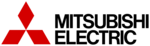
Power supply
1. Open front door.
2. Pull out front door and load paper.
3. Slide ink ribbon.
4. Close front door to complete
the auto paper loading.
the auto paper loading.
CP9810DW
0.5
W
15
W
Designed for dust-free photos
and efficient printer throughput
and efficient printer throughput
Ease of use
The CP-D70DW/D707DW is designed for simple operation and allows fast media loading.
No special knowledge is required for maintenance.
No special knowledge is required for maintenance.
CP-D70DW/D707DW incorporates a separator design to distribute airflow separately to the
power supply and the printing thermal head.
The effective air cooling increases the throughput while reducing print contamination.
power supply and the printing thermal head.
The effective air cooling increases the throughput while reducing print contamination.
Energy savings of 96%
96
%
reduction
in standby power
CP-D707DW is designed with a sleep mode function, which reduces
power consumption to less than one watt. In addition, a double-
deck structure with a single integrated power supply, provides the
functionality of two printers with the power of a single printer.
power consumption to less than one watt. In addition, a double-
deck structure with a single integrated power supply, provides the
functionality of two printers with the power of a single printer.
*
Compared with the standby power of Mitsubishi Electric's conventional printer.
*
Air-cooling mechanism
Standby mode
Sleep mode
Cross-sectional view
Standby power consumption
Separator
Separator
Dust-preventive
filter
15
W