Borland CodeWright 7.5 CW1475 User Manual
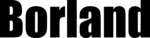
Product codes
CW1475
Borland
®
CodeWright
®
3
Selective Display: Selectively display or hide portions of code or text to see only the text you want to see. Choose options to
control selective display by specified search text, indentation or brace level, line number, paragraph, preprocessor directive, or
routine (function) definition. Store selective display settings from the previous CodeWright session.
control selective display by specified search text, indentation or brace level, line number, paragraph, preprocessor directive, or
routine (function) definition. Store selective display settings from the previous CodeWright session.
Template Expansion: Complete commonly used programming statements such as “if”, “while”, and “for”, with a press of the
space bar. Create new templates or modify existing ones for any language.
space bar. Create new templates or modify existing ones for any language.
Text Slide-in/out: Quickly indent or outdent blocks of text with white space or other text characters. Among other things, you can
use this feature to quickly comment a block of code.
use this feature to quickly comment a block of code.
Unicode
®
and UTF-8 Support: Turn on auto-detection and bidirectional conversion of UTF-8 and Unicode source for automatic
conversion to/from ANSI Code Page characters. Save files as Unicode text or UTF-8 text. If a file in Unicode or UTF-8 format can
be converted to the Windows ANSI character set and back again without loss, CodeWright can load, edit, and save it. This
means the extended characters used in European languages are supported (e.g., á, è, ï, û, ñ, æ, ß, ç, Å).
be converted to the Windows ANSI character set and back again without loss, CodeWright can load, edit, and save it. This
means the extended characters used in European languages are supported (e.g., á, è, ï, û, ñ, æ, ß, ç, Å).
Unlimited Multiple Undos: Undo multiple individual changes and cursor movements. Compress the undo for larger, more
encompassing undos. Undo past a save to undo changes made before the last save operation.
encompassing undos. Undo past a save to undo changes made before the last save operation.
File-sharing features
CodeMeeting:™ The optional CodeMeeting tab on the Project Window facilitates code review and collaboration through the
ability to send messages and remotely edit files with CodeWright, ChatWright,™ and CodeWright
ability to send messages and remotely edit files with CodeWright, ChatWright,™ and CodeWright
®
for .NET users at other
locations. Grant other users the ability to view or edit the current document in your CodeWright edit window, or review their files
on your machine.
on your machine.
FTP: Use built-in FTP deployment to easily FTP files to and from remote hosts using the FTP Manager tab on the CodeWright
Output Window. Use base directories to deploy an entire website or directory structure in one operation. Set up login profiles to
speed login to various remote servers. Support for UNIX,
Output Window. Use base directories to deploy an entire website or directory structure in one operation. Set up login profiles to
speed login to various remote servers. Support for UNIX,
®
Tandem
®
Guardian,
®
and VMS host file structures is provided.
Integration features
Microsoft
®
Visual C++
®
Users: Compile or build Visual C++ projects using the command-line make, and/or CodeWright/Visual
Studio “synchronization”. Create CodeWright project spaces from Visual Studio workspaces and projects. Use C++
ChromaCoding,™ template expansion, smart indenting, CodeSense,™ and Format Source.
ChromaCoding,™ template expansion, smart indenting, CodeSense,™ and Format Source.
Borland
®
JBuilder
®
and Borland
®
C++BuilderX
™
Users: CodeWright 7.5.2 provides file synchronization with JBuilder 9.0, 8.0,
and 7.0, and C++BuilderX. It also allows you to incorporate the members of a JBuilder or C++BuilderX project group or project
into a CodeWright project space or project.
into a CodeWright project space or project.
UNIX Programmers: Open and edit UNIX files across a network using third-party NFS software. Use built-in FTP from the FTP
Manager tab on the Output Window to transfer files to and from a UNIX host. Maintain system-specific end-of-line characters in
your files. Save UNIX files as DOS-text, or DOS-text as UNIX. Use remote UNIX compilers to compile your files. Run the
compilers with the press of a CodeWright button.
Manager tab on the Output Window to transfer files to and from a UNIX host. Maintain system-specific end-of-line characters in
your files. Save UNIX files as DOS-text, or DOS-text as UNIX. Use remote UNIX compilers to compile your files. Run the
compilers with the press of a CodeWright button.
Language-support features
ChromaCoding: Create ChromaCoding lexers to provide syntax coloring for any programming language, or modify existing
lexers to meet your special coding needs. Regular expressions give you flexibility in identifying the code to be colored.
lexers to meet your special coding needs. Regular expressions give you flexibility in identifying the code to be colored.
Embedded Language ChromaCoding: Color programming languages that are embedded in other programming languages
(e.g., JavaScript
(e.g., JavaScript
™
in an HTML file). Differentiate sections of different embedded languages within files of a particular type, making
the embedded sections easy to find and read.
HTML Support: Edit HTML files in WYSIWYG or code views. Perform special HTML editing tasks with the built-in HTML toolbar
available at the top of the WYSIWYG viewer. Format or beautify HTML code. Quickly add graphics, tables, and links to the
WYSIWYG view of your HTML file. Use the Web Files project filter on Project|Properties|Filters to group Web-related files
together in the Project tab of the Project Window, providing easy access during development.
available at the top of the WYSIWYG viewer. Format or beautify HTML code. Quickly add graphics, tables, and links to the
WYSIWYG view of your HTML file. Use the Web Files project filter on Project|Properties|Filters to group Web-related files
together in the Project tab of the Project Window, providing easy access during development.
Override File Extension: Select an extension from the Extension Override combo box on the Document/Window
Manager|General dialog to override the file type of the current file (highlighted in the Document/Window List). This allows
CodeWright to treat the current file as if it has the selected extension (e.g., for coloring or beautification), rather than its actual
Manager|General dialog to override the file type of the current file (highlighted in the Document/Window List). This allows
CodeWright to treat the current file as if it has the selected extension (e.g., for coloring or beautification), rather than its actual