Shure MXCWAPT User Manual
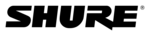
Microflex Complete Wireless
More Information Available Online
A comprehensive online user guide is available at pubs.shure.com (http://pubs.shure.com).
The Floor Mix
Whenever a microphone is turned on, the audio is routed to the Floor mix by default. The Floor mix
combines all active speakers and sends that signal to the other participant units for listening.
Listen to the floor mix on the unit loudspeaker or the headphone channel.
• Loudspeakers: The floor mix is always the source for the loudspeakers
• Headphones: The floor mix is also available on a headphone channel (Ch. 0)
Monitoring Active Microphones
Use the MXCW system web application to monitor and adjust the microphone slots for audio
contributing to the floor mix. Go to
AUDIO
>
Active microphones
.
®