AOC A110 User Manual
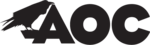
2.3 MID state and notice
Icon graph for notification
When a prompt message shows on your notice panel, please click the column box and slide
on the screen with your finger to open the notice list. Click options needing to check to see
detailed information. Then you may click the message box and slide upwards to close the
message window. The following are iconography for icons in status bar:
Mail notice
Mute
Gmail notice
Without SD card
Computer and MID are
connected through USB line
Uploading/Downloading
Events waiting to be done
Downloading finished
Alarm clock opening
General notice (for example:
synchronous error)
Playing music
In data synchronism
Insufficient space of SD card
More
WIFI service is connected,
network is available
Battery symbol
Airplane mode
Charging
Bluetooth is already connected
5