AOC A831L User Manual
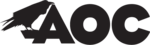
Quick Start
* Recovery Function -This function erases all user data and bring the tablet to factory setting.
1. Power Off
2. Press and hold (about 5 seconds) Power and Volume Down (-) buttons.
3. Keep pressing both buttons, until the “Select Boot Mode” menu come out. Using “Volume Down (-)” button
to select “Recovery Mode” option, and then press “Volume Up (+)” button to confirm.
4.
Waiting for a few seconds to access into “Android Recovery” menu.
Rear Camera
Front Camera
Volume +/- key
Power key
Speaker
Earphone port
SIM/SDcard slot
USB port
Speaker
Charging LED