Mitsubishi Electric TC-42MM TC-42MM-EU User Manual
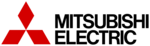
Product codes
TC-42MM-EU
Step 2 Removee the LCD M
Monitor bezzel screws (aas shown beelow), and m
mount Touch
h
Cover on
n to the mon
nitor
Remove the 8 screw
ws as locatedd in the beloow left pictu
ure
-
-
Step
Mount T
3 Connec
and foll
Touch C
For driv
Touch C
For driv
Touch Cover
ct USB Cabl
low the cali
Cover syste
ver settings
r on to the L
le (attached
ibration pro
m.
s, please ref
3
Co
LCD Monito
d to Touch c
ocedure (doc
ocedure (doc
fer to separ
EN
opyright © 2010
or, and faste
over) to you
cumented se
ate manual
D
0 ASSIST Co.,
en it with sc
ur Personal
eparately) b
l.
Ltd. All right re
crews provi
ded.
Computer,
before usingg the
eserved