Tenda W309R Leaflet
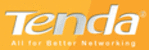
Standards
IEEE 802.11n, IEEE 802.11g, IEEE 802.11b;
IEEE 802.3, IEEE 802.3u;
IEEE 802.3, IEEE 802.3u;
Interface
1*10/100M WAN Port (Auto MDI/MDIX)
4*10/100M LAN Ports (Auto MDI/MDIX)
4*10/100M LAN Ports (Auto MDI/MDIX)
Antenna
2* omni-directional antennas
Button
1 Reset/WPS
Power
Input: 100-240V
~50/60Hz 0.3A;
Output: DC 9V==1A
Temperature
Operating Temperature: 0
℃ ~ 40℃;
Storage Temperature: -40
℃ ~ 70℃.
Humidity
Operating Humidity:10% ~ 90% RH non-condensing;
Storage Humidity: 5% ~ 90%RH non-condensing.
Storage Humidity: 5% ~ 90%RH non-condensing.
Dimensions (L*W*H) mm
171.95*110.12*31mm
LED
Power, SYS, WLAN, WPS, WAN, LAN(1-4)
Transmission Media
TP, WiFi
Wireless Speed
Up to 300Mbps
Frequency
2.4GHZ
Basic Features
Wireless Radio: Enable/Disable;
SSID Broadcast: Enable/Disable;
Channel: 1-13
Transmit Power: High, Medium, Low
SSID Broadcast: Enable/Disable;
Channel: 1-13
Transmit Power: High, Medium, Low
Security
Wireless Security: Enable/Disable;
64-/128- bit WEP,
WPA-PSK, WPA2-PSK;
WPS
Wireless Access Control (Wireless MAC filter);
64-/128- bit WEP,
WPA-PSK, WPA2-PSK;
WPS
Wireless Access Control (Wireless MAC filter);
Operating Mode
Universal Repeater
WISP Mode
WDS
WISP Mode
WDS
Internet Connection Type
PPPoE; Dynamic IP; Static IP.
DHCP Server
DHCP Server; DHCP Client List; DHCP Reservation.
Virtual Server
Port Forwarding DMZ Host
Security
Client/URL/MAC Filter; Remote Web Management
DDNS
Noip, dyndns
VPN Passthrough
PPTP/L2TP Passthrough
Bandwidth Control
Yes
Static Routing
Yes
Logs
Yes
VLAN
No
Others
MAC Clone
Backup & Restore settings
Firmware Upgradeable (via browser)
Backup & Restore settings
Firmware Upgradeable (via browser)
Package Contents
W309R;
Power Adapter;
Quick Install Guide
Power Adapter;
Quick Install Guide
Factory Default Settings
IP Address: 192.168.0.1
Login Password: admin
Login Password: admin
Related Products
A30, W322U, W322P
3 Install Steps
Step 1. Launch a web browser and input 192.168.0.1
Step 2. Enter the password: admin
Step 3. Setup Internet connection.
Step 2. Enter the password: admin
Step 3. Setup Internet connection.
Certificates
CE, RHoS
Hardware Features
Wireless Features
Software Features
Others