Spypoint Action Cam 31474 S-Tiny WBF 31474 Data Sheet
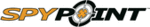
Product codes
31474
15
Memory card/ "BUSY" LED • Controller
(BLACKBOX
TM
-D
)
MEMORY CARD
A memory card is required to operate the controller. The controller is
compatible with SD/SDHC memory cards, up to 32 GB capacity. (sold
separately, p.37).
When the memory card of the controller is full, the transmission and recor-
ding of photos continue by clearing the first recorded photos on the memory
card.
When the START BLACKBOX
TM
option is selected and no memory card is
used, the screen displays "Insert memory card" and the controller beeps.
When the SD card is full, the screen displays "Memory card full".
Here is a table of the approximate number of photos that can be recorded
with different memory card capacities.
4 GB
8 GB
16 GB
32 GB
Photo
3 MP
3 MP
20500
41000
82000
164000
5 MP
17000
34000
68000
136500
10 MP
9500
19000
38000
76000
INSERTING THE MEMORY CARD
Insert an SD/SDHC memory card (up to 32 GB
capacity) in the card slot. The card is inserted
correctly when a click is heard.
Before inserting or removing a memory card,
always turn off the controller to prevent loss
or damage of the photos already recorded.
REMOVING THE MEMORY CARD
Lightly press the memory card into the controller once to pop it out of the
slot and remove it.
"BUSY" DEL
The "BUSY" light, located above the screen, lights up when the controller
records a file.