Spypoint Action Cam 31472 Tiny Plus 31472 Data Sheet
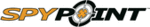
Product codes
31472
29
File transfer to a computer • Receiver
(BLACKBOX
TM
)
/ Controller
(BLACKBOX
TM
-D
)
To transfer photos to a computer, remove the memory card (sold separately,
p.36) out of the receiver or the controller and insert it into the computer
slot.
1. Click on "My Computer" and select "Removable Disk".
2. Then click on "DCIM" and "100DSCIM" to find all the recorded photos.
3. Drag or save the files to the desired location.
The names of the photos recorded by the camera and the BLACKBOX
TM
-D
controller starts by PICT while those stored in the BLACKBOX
TM
receiver
starts by PICW. The BLACKBOX
TM
-D controller creates a folder for each
synchronized camera and automatically class photos to different folder.
MEMORY CARD