Greisinger T-Logg 120K / 0-10 Standard Signal Data Logger 600679 Data Sheet
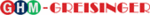
Product codes
600679
E39.0.1X.6C-01 Operating Instruction T-Logg 120 page 6 of 8
9 Battery
replacement
Notice:
As soon as
As soon as
BAT
appears at display, the battery needs to be replaced. If battery voltage power decreases continu-
ously, data logging will be stopped (compare with operating status ‘
HALT
’).
Available stored data remains in the memory and do not get lost. It’s possible to read the measuring data after re-
placement of the battery!
placement of the battery!
Replacement:
1. Remove the 4 screws at the front of the logger with a
small screwdriver and remove the cover from housing.
2. Take out the PCB and deposit it carefully beside the
housing with the LCD display face down. Take care not
to damage the gasket.
to damage the gasket.
3. Push out the button cell carefully from socket (see pic-
ture at the top on the right).
4. Insert the new button cell (type CR 2032) with correct
polarity in the socket (the positive pole is on the retaining
bracket – see picture at the bottom on the right).
bracket – see picture at the bottom on the right).
5. Reinsert the PCB correctly (LCD face up) into the hous-
ing (see picture in the middle on the right).
6. Reassemble the housing. Use the 4 screws to fix the
cover again.
Environmental Reference! Empty and defective batteries must not be disposed in the
regular domestic waste.
Return the used batteries to an authorised battery collect-
ing point or send the batteries directly to us (sufficiently
stamped).
Return the used batteries to an authorised battery collect-
ing point or send the batteries directly to us (sufficiently
stamped).
+