Chauvin Arnoux P01157040 Voltage Simple Data Logger P01157040 User Manual
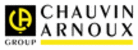
Product codes
P01157040
SIMPLE LOGGER II
English
Page 68
Leads, accessories, and consumables
Set of two leads (red and black) ................................................................................................ P01295288Z
(600 V CAT IV, 15 A, length 1.5 m)
Set of two alligator clips (red and black).................................................................................. P01295457Z
(1000 V CAT IV, 15 A)
Mini-B 5-pin USB cable (length) ................................................................................. Get in touch with us
Set of 1.5 V alkaline batteries AA (x12) .................................................................................... P01296033A
APPENDIX A
MALFUNCTIONS
Symptom: After being left in a cold, damp place, the logger no longer works.
Cause, remedy: condensation may have formed inside the housing and interferes with operation. Let the
device dry gently in a warm, dry place.
Symptom: the Simple Logger
®
II fails to start recording.
Cause, remedy: check the condition of the batteries. Check that the PRESS button is in fact pressed long
enough, until the green LED lights, and released before the next LED lights. Check that the red LED does
not emit a double flash (every five seconds), in which case the memory is full and you must erase it (see §
4.7).
Make sure that the Simple Logger
®
II is correctly configured, with a recording rate, a recording period, and at
least one measurement channel specified.
Symptom: the Simple Logger
Symptom: the Simple Logger
®
II does nothing even after new batteries have been inserted.
Cause, remedy: Check that the device is not off. Press the button briefly (less than 0.5 second): if the LEDs
fail to light, the device is off. Switch the device on by keeping the "PRESS" button pressed for two seconds;
all of the LEDs light when the device is switched on; you can then release the button.