Greisinger GMH 3530 pH measurement equipment 600425 Data Sheet
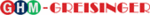
Product codes
600425
H33.0.02.6C-09
Operating Manual GMH 3530
page 9 of 14
10 Indication of Electrode State
(for pH-measurements only)
The electrode state calculated on basis of the last successful calibration will be displayed 3 seconds by pressing the
-key. The state will also be displayed automatically after calibration.
100%:
optimum electrode state
30...90%: satisfactory electrode state
<30%:
<30%:
electrode considerably aged or soiled. Please replace electrode if
there is no improvement after it has been cleaned and calibrated
acc. to paragraph ’pH electrode’
there is no improvement after it has been cleaned and calibrated
acc. to paragraph ’pH electrode’
For the percent evaluation both asymmetry and slope will be taken into account, the lower result will then be used to
calculate the electrode state.
calculate the electrode state.
Use
-key to display electrode characteristics:
Electrode asymmetry at 25°C [mV]
max. permissible range: ±60mV, optimum: 0mV
Soiling of the electrode has a negative effect on the electrode asymmetry.
max. permissible range: ±60mV, optimum: 0mV
Soiling of the electrode has a negative effect on the electrode asymmetry.
After pressing the
-key once again shortly:
Slope of electrode at 25°C [mV/pH]
permissible range: -62...-45mV/pH, optimum: -59,2mV/pH
In case of 2-point calibration the slope will be stated for the entire measuring
range. For 3-point calibration the slope for the acid measuring range will be
displayed (SL.1) first. By pressing the
range. For 3-point calibration the slope for the acid measuring range will be
displayed (SL.1) first. By pressing the
-key once again the slope for the ba-
sic range (SL.2) will be displayed
11 How to Perform a rH-Measurement
The rH-value of a liquid will be calculated from the measurements of the pH-value, the redox value, and the tem-
perature of a liquid. To determine the rH-value of your solution, proceed as follows:
Please note: Make sure that pH- and redox electrodes are in a perfect condition during measuring and that they are
cleaned and dried carefully before placing them in the solution.
First put pH- and redox electrode and the temperature sensor in the solution, stirring it carefully.
perature of a liquid. To determine the rH-value of your solution, proceed as follows:
Please note: Make sure that pH- and redox electrodes are in a perfect condition during measuring and that they are
cleaned and dried carefully before placing them in the solution.
First put pH- and redox electrode and the temperature sensor in the solution, stirring it carefully.
1. How to measure pH-value:
Connect the pH-electrode and the temperature sensor to the GMH 3530. Then
set GMH3530 to pH-measuring mode and calibrate electrode, if necessary,
(p.r.t. configuration and calibration during measuring mode pH).
Then take measurements of the pH-value of the solution and press the
Connect the pH-electrode and the temperature sensor to the GMH 3530. Then
set GMH3530 to pH-measuring mode and calibrate electrode, if necessary,
(p.r.t. configuration and calibration during measuring mode pH).
Then take measurements of the pH-value of the solution and press the
-key
to memorize measurement. Do not switch off the GMH3530 before the rH-
measurement has been completed as otherwise the pH-value could be deleted
and will have to be entered manually.
measurement has been completed as otherwise the pH-value could be deleted
and will have to be entered manually.
2. How to establish rH-value:
Put redox electrode and temperature sensor in the solution, stirring it carefully.
Connect redox-electrode and configurate the GMH3530 to rH-measuring. The
main display shows the rH-value of the solution, the secondary display switches
over between the pH-value measured before and the temperature.
Put redox electrode and temperature sensor in the solution, stirring it carefully.
Connect redox-electrode and configurate the GMH3530 to rH-measuring. The
main display shows the rH-value of the solution, the secondary display switches
over between the pH-value measured before and the temperature.
Please note: The measuring values for pH and temperature (if no temperature probe is connected) can also be
entered manually. Press
for a short time and use
and
to enter temperature value. After
pressing
shortly the pH-value can be changed. (also refer to manual temperature settings).
pH
mV
mV
H
rH
ATC
ok
CAL
AL Logg
pH
mbar
pH
mV
mV
H
rH
ATC
ok
CAL
AL Logg
pH
mbar
pH
mV
mV
H
rH
ATC
ok
CAL
AL Logg
pH
mbar
pH
mV
mV
H
rH
ATC
ok
CAL
AL Logg
pH
mbar
pH
mV
mV
H
rH
ATC
ok
CAL
AL Logg
pH
mbar
mbar
mbar