Imperial IMPERIAL DABMAN 70 Bathroom Radio, Black 22-170-00 Data Sheet
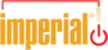
Product codes
22-170-00
35
11.3 Menu-FM
1. Press “CH” selection or “OK/MENU” key to access the
main menu.
2. Rotate the “CH” selection to display the setting item in
this sequence: Language > EQ(Radio) > Auto Update
Time > Scrolling Speed(Radio) > Back.
3. Select your desired item and press “OK/MENU” key to
enter its sub-menu, select your desired value and press
“OK” key to confirm the setting.
Note:
1. In menu mode, it will automatically return to previous
menu when there is no operation in 3 seconds.
12. DIRECT MEMORY STATION - DAB+&FM
When you listen to a station on DAB+ or FM, press and hold
any one Memory key to preset the current station. And you
can press the key to turn to the channel directly next time.
Note:
There is 6 preset keys separately for DAB+ and FM.
13. SETTING THE SLEEP TIMER-DAB/FM
1. When you listen to the radio(DAB+/FM), Press “SLEEP”
key to enter