Imperial Bathroom Radio, Black 22-210-00 Data Sheet
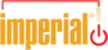
Product codes
22-210-00
31
31
GB
Note: depending on the location, there may be considerable differences in the
reception of DAB+ programms. For the first scan we recommend you set up
the radio near a window, extend the telescopic antenna completely and align it.
From time to time you should also perform a new search to keep the station list
up to date. If a station can no longer be received, the display shows a question
mark ("?") in front of the station name.
6.2. Full Station Scan
There are two options to start a station scan again:
6.2.1. SCAN Button
• Briefly press the
SCAN button (see chapter 4, table 3), the search starts
again, as described in 6.1. In addition, the display shows the message
"Scan" and a progress bar is displayed.
• After completion, the current time is displayed, and the radio playback starts
with the first station that was found.
• This is the fast way to perform a station search.
6.2.2. MENU
• Press the
Menu button (see chapter 4, table 4).
• Use the
Up/Down buttons (see chapter 4, table 9 & 11) to select "Full Scan"
and confirm the selection with
OK (see chapter 4, table 10).
• The search starts anew, as described in 6.1. In addition, the display shows
the message "Scan" and a progress bar is displayed.
• After completion the current time is displayed, and the radio playback starts
with the first station that was found.
6.3. Manual Search
In addition to automatic search you can also scan individual stations and
frequencies manually. This is useful if you want to achieve the best possible
reception or want to expand the station list by a specific station, of which you
know the frequency, without performing a full scan.
• Press the
Menu button (see chapter 4, table 4).
• Use the Up/Down buttons (see chapter 4, table 9 & 11) to select "manual
adjustment" and confirm the selection with
OK (see chapter 4, table 10).
• Now select the desired channel/frequenzy you wish to scan/set manually
with the
Up/Down buttons and confirm the selection with OK.
• The display now shows the actual signal strength of the received
channel (highlighted rectangle). By carefully aligning the antenna, the
reception quality can be increased.