Honor Dual SIM smartphone 14 cm (5.5 ") 1.2 GHz Octa Core 8 GB 13 MPix Android™ 4.4 51094072 User Manual
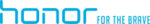
Product codes
51094072
21
Getting started
Editing text
You can select, cut, copy, and paste text on your phone.
•
Select text: Touch and hold the text to bring up
. Then drag
or
to select more or less text, or touch
Select all
to select all text in the
text box.
•
Copy text: Select text and touch
Copy
.
•
Cut text: Select text and touch
Cut
.
•
Paste text: Touch and hold where you want to insert the text, drag
to
move the insertion point, and touch
Paste
to paste the text you copied or
cut.