Honor Dual SIM smartphone 14 cm (5.5 ") 1.2 GHz Octa Core 8 GB 13 MPix Android™ 4.4 51094072 User Manual
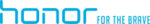
Product codes
51094072
25
Calls and contacts
What you can do during a call
Touch
>
to place the current call on hold, and then
touch
again to resume the call.
Touch
to mute or unmute the microphone.
Touch
to start a three-way call. Before you use three-way
calling, make sure you have subscribed to this service. For
details, contact your service provider.
Touch
to use the speaker.
Touch
to display the dialer.
Touch
to end the call.
Touch
to display your contacts.
Touch
>
to write a note.
6
7
98
1
3
4
2
5
1
2
3
4
5
6
7
8