Honor Dual SIM smartphone 14 cm (5.5 ") 1.2 GHz Octa Core 8 GB 13 MPix Android™ 4.4 51094072 User Manual
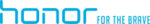
Product codes
51094072
Calls and contacts
28
Call settings
Enabling call forwarding
Too busy to answer all your calls with one phone? Forward them to another
number and never miss an important call again.
1.
On the home screen, touch
Dialer
.
2.
Under
Dialer
, touch
>
Call settings
.
3.
Touch
Call forwarding
. If your phone supports dual cards, touch
CARD 1
SETTINGS
or
CARD 2 SETTINGS
and then
Call forwarding
.
4.
Select a forwarding mode.
5.
Enter the phone number to which you want to forward calls, and touch
Enable
.
Enabling call waiting
The call waiting function lets you answer another incoming call when you are
already busy in a call and switch between the two calls.
1.
On the home screen, touch
Dialer
.
2.
Under
Phone
, touch
>
Call settings
.
3.
Touch
Additional settings
. If your phone supports dual cards, touch
CARD 1
SETTINGS
or
CARD 2 SETTINGS
and then
Additional settings
.
4.
Touch
Call waiting
to enable this function.
Managing contacts
Creating a contact
1.
On the home screen, touch
Contacts
.
2.
Touch
.