Honor Dual SIM smartphone 14 cm (5.5 ") 1.2 GHz Octa Core 8 GB 13 MPix Android™ 4.4 51094072 User Manual
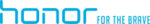
Product codes
51094072
49
Music and video
Playing a video
1.
On the home screen, touch
Videos
.
2.
Touch the video you want to play.
3.
To stop the video playback, touch
.
Touch
to lock the screen. After the screen is locked, you
will not be able to perform any operations on the video playing
interface.
•
Flick left or right to forward or replay the video.
•
Flick up or down at the left side of the screen to adjust the
screen brightness.
•
Flick up or down at the right side of the screen to adjust the
volume.
2
1
1
2