Honor Dual SIM smartphone 14 cm (5.5 ") 1.2 GHz Octa Core 8 GB 13 MPix Android™ 4.4 51094072 User Manual
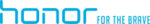
Product codes
51094072
First-class functions
2
First-class functions
Safe
The Safe function helps you keep your important files and privacy protected.
Enabling the Safe
1.
On the home screen, touch
Files
.
2.
Under
Categories
or
Local
, touch
.
3.
Touch
Enable
.
4.
Follow the onscreen instructions to enter passwords and answers to
security questions, and then touch
Done
.
Adding files to the Safe
1.
On the home screen, touch
Files
.
2.
Under
Categories
or
Local
, touch
.
3.
Enter the password, and touch
Done
.
4.
Touch
Add
.
5.
Follow the onscreen instructions and select files you want to add to the
Safe.
6.
Touch
Add
to add the selected files to the Safe.
Taking a photo before focusing the camera
In all-focus mode, you can change the focus point of a photo after it's been
taken.
1.
On the home screen, touch
Camera
.
2.
Touch
>
All focus
to switch to all focus mode.