Honor Dual SIM smartphone 14 cm (5.5 ") 1.2 GHz Octa Core 8 GB 13 MPix Android™ 4.4 51094072 User Manual
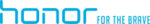
Product codes
51094072
Applications
62
1.
On the home screen, touch
Tools
>
Weather
.
2.
Touch
>
and enter a city name. Matching cities are then displayed.
3.
Touch the city you want to add.
Deleting a city
1.
On the home screen, touch
Tools
>
Weather
.
2.
Touch
, touch and hold the city you want to delete, and then touch
.
3.
Touch
.
Updating the weather
1.
On the home screen, touch
Tools
>
Weather
.
2.
Flick left or right to find the city whose weather you want to update.
3.
Flick down from the top of your screen to manually update the weather.
You can also set the weather to automatic update mode. Touch
>
, select
Auto update
, and set
Update interval
. Your phone will then
update the weather at the interval you set.
Note
Adding a note
1.
On the home screen, touch
Tools
>
Notepad
.
2.
Touch New note and enter your note's content.
Touch
to add an image.
3.
Touch
.
After the note is saved, you can also share, delete, or add it to your favorites.