Honor Dual SIM smartphone 14 cm (5.5 ") 1.2 GHz Octa Core 8 GB 13 MPix Android™ 4.4 51094072 User Manual
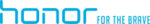
Product codes
51094072
Phone settings
68
•
Touch
to display a list of recently used applications.
•
Touch
to lock the screen.
•
Touch
to clean up the phone memory and close all applications
running in the background.
•
Touch
to collapse the menu.
The suspend button may not available on all phones.
Changing the lock screen style
Face unlock
1.
On the home screen, touch
Settings
.
2.
Under
All
, touch
Security
.
3.
Touch
Screen lock
>
Face Unlock
.
4.
Follow the onscreen instructions to set up Face unlock as your primary
unlock method.
5.
Set a secondary unlock method to unlock your phone should your phone
not recognize your face.
To turn off Face unlock, touch
on the home screen. Under
All
, touch
Security
>
Screen lock
. Use the secondary unlock method to enter the
Select
screen lock
screen, and select another unlock method.
Face unlock may not be available on all phones.
Setting a screen unlock pattern
1.
On the home screen, touch
Settings
.
2.
Under
All
, touch
Security
.
3.
Touch
Screen lock
>
Pattern
.