Honor Dual SIM smartphone 14 cm (5.5 ") 1.2 GHz Octa Core 8 GB 13 MPix Android™ 4.4 51094072 User Manual
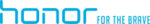
Product codes
51094072
Phone settings
74
Accessibility
You can turn on or off accessibility features, such as zoom magnification and
large font.
1.
On the home screen, touch
Settings
.
2.
Under
All
, touch
Accessibility
.
3.
Select the accessibility features you want to enable.