Technoline WS 9032 Data Sheet
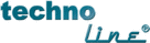
20
•
Indoor and outdoor humidity display with MIN/MAX records
•
Relative air pressure hPa/ inHg with adjustable reference value
•
Weather icon sensitivity setting
•
Relative air pressure history for the past 24 hours (electronic barometer with
barometric pressure trend)
barometric pressure trend)
•
LCD contrast selectable
•
Wireless transmission at 868 MHz
•
Signal reception intervals at 4 seconds
•
Can receive up to 3 outdoor transmitters
•
LED back light
•
Low battery indicator
•
Table standing or wall mounting
Thermo-Hygro Transmitter
•
Remote transmission of outdoor temperature and humidity to
weather station by 868 MHz signals
weather station by 868 MHz signals
•
Wall mounting case
TO INSTALL AND REPLACE BATTERIES IN THE WEATHER STATION
The Weather Station uses 3 x AA, IEC LR6, 1.5V batteries. To
install and replace the batteries, please follow the steps
below:
install and replace the batteries, please follow the steps
below:
1. Insert finger or other solid object in the space at the
bottom center of the battery compartment and lift up to
remove the cover.
remove the cover.
2. Insert batteries observing the correct polarity (see
marking).
3. Replace compartment cover.
TO INSTALL AND REPLACE BATTERIES IN THE THERMO-HYGRO
TRANSMITTER
TRANSMITTER
The Thermo-Hygro Transmitter uses 2 x AA, IEC, LR6, 1.5V batteries. To
install and replace the batteries, please follow the steps below:
1.
install and replace the batteries, please follow the steps below:
1.
Remove the cover.
2.
Insert the batteries, observing the correct polarity (see marking).
3.
Replace the battery cover.
Note:
In the event of changing batteries in any of the units, all units need to be reset by following
the setting up procedures. This is due to a random security code assigned by the transmitter
In the event of changing batteries in any of the units, all units need to be reset by following
the setting up procedures. This is due to a random security code assigned by the transmitter