Technoline - Digital Alarm Clock WT 3000 Data Sheet
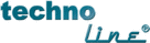
Product codes
WT 3000
WT 3000 - Radio controlled bathroom clock
Instruction manual
OVERVIEW LCD SCREEN
FEATURES
•
DCF-77 Radio controlled clock with manual setting option
•
12/24 h time display
•
Time zone setting (± 12 h)
•
Date and weekday display (7 languages)
•
Indoor temperature display in °C/°F
•
Humidity-proof, ideal for bathrooms
•
Mounting with 4 suction cups, wall mounting or table standing
PUTTING INTO OPERATION
1. Twist and lift the back cover.
2. Remove the battery compartment cover.
3. Insert 1x AA battery matching the polarity (+/-).
4.
Close the battery cover and the back cover.
AUTOMATICALLY TIME SET
Once the battery is installed, the clock will begin searching for the DCF signal. Within 3-8 minutes the clock will receive the
DCF signal and set itself to the exact radio controlled time.
If a signal is not receivable, press the SIGNAL button, the clock will start to search again for the DCF signal.
MANUAL TIME SET
1. Press and hold SIGNAL key for 2 seconds, the clock will stop receive the DCF signal.
2. Press and hold SET key for 2 seconds to enter into time setting mode.
3. The figure to be set will be flashing.
4. Press
▲
or
to change the settings.
5. Press SET key to confirm and go to next setting. The setting order is: 12/24-hr format, Time zone, Hour, Minute Year,
Month, Day, Language.
6. Press SET again to confirm and exit setting.
Weekday display in 7 languages