Chauvin Arnoux CA5233 Digital-Multimeter, DMM, 6000 counts CAT IV 600V P01196733 Data Sheet
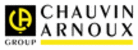
Product codes
P01196733
English
42 - 138
3. FUNCTIONS
3.1 FUNCTIONS OF THE SWITCH
To access to the functions of the switch, set the switch to
,
,
,
,
,
,
or
.
3.1.1
Voltage measurement
The instrument measures :
the AC voltage at low input impedance (VLowZ);
direct voltages (DC);
alternating voltages (AC).
To measure a voltage, proceed as follows:
1.
1.
Set the switch to
,
or
; when set to
the
device is in AC mode only ;
2.
For
or
,select AC or DC by pressing
. As
default, the device is in DC mode. Depending on your
selection, the screen displays AC or DC.
selection, the screen displays AC or DC.
3.
Connect the black lead to the COM terminal and the red
lead to “+”;
lead to “+”;
4.
Place the contact tips on the terminals of the circuit to be
measured;
measured;
The measured voltage is displayed on screen.
3.1.2
Resistance measurement
Attention : all resistance measurements must be made in the
absence of any voltage.
absence of any voltage.
To measure a resistance, proceed as follows:
1.
1.
Set the switch to
;
2.
Connect the black lead to the COM terminal and the red
lead to “+”;
lead to “+”;
3.
Place the contact tips on the terminals of the component
or circuit to be measured;
or circuit to be measured;