Trumeter 7932 Counter modules 79 series Assembly dimensions 45 x 45 mm 7932 Data Sheet
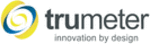
Product codes
7932
Auto Reset (see
and
on page 35 and
on page 36)
When Auto Reset is on, the counter will be automatically reset as follows:
In Reset to Zero mode, the counter will reset to zero when P1 is reached.
In Reset to P1 mode, the counter will reset to P1 when zero is reached.
Front Panel Reset and External Reset (RST / Ext. Reset)
A Reset can be caused by pressing the RST button or by applying a signal to the
External Reset input. Any active relay will be returned to its normal condition.
If the operation of the External Reset is safety critical, it is recommended that the External
If the operation of the External Reset is safety critical, it is recommended that the External
Reset signal is derived from an independent power supply which will remain stable if the
7932’s supply is interrupted.
Counter Modes (see page 35)
The diagrams show how the Relay is controlled by the Count, and by RST/Ext. Reset.
The diagrams show how the Count is controlled by the Input signal.
The diagrams show how the Count is reset to zero or P1 by Auto Reset. In all modes, the
The diagrams show how the Count is controlled by the Input signal.
The diagrams show how the Count is reset to zero or P1 by Auto Reset. In all modes, the
Count can be reset at any time by RST/Ext. Reset.
In Reset to Zero mode, the counter can count up to 999999. In Reset to P1 mode, the
In Reset to Zero mode, the counter can count up to 999999. In Reset to P1 mode, the
counter can count from P1 down to -99999. At these limits, the display will flash until
RST/Ext. Reset.
Counter with Auto Reset on
Note: The relay cannot be set to Latched.
Counter with Auto Reset off
Note: If the relay is set to Latched, it will return to its normal condition at RST/Ext. Reset.
Timer Modes (see page 36)
The diagrams show how the Relay is controlled by the Timer, and by RST/Ext. Reset.
The diagrams show how the Time is controlled by the Input signal and by the Pause
The diagrams show how the Time is controlled by the Input signal and by the Pause
setting.
The diagrams show how the Time is reset to zero or P1 by Auto Reset. In all modes, the
The diagrams show how the Time is reset to zero or P1 by Auto Reset. In all modes, the
Time can be reset at any time by a RST/Ext. Reset.
In Reset to Zero mode, the timer can time up to 999999. In Reset to P1 mode, the timer
In Reset to Zero mode, the timer can time up to 999999. In Reset to P1 mode, the timer
can time from P1 down to zero.
,
Timer with Pause enabled
Note: When the Input signal is removed, timing stops. When the Input signal is re-
applied, the unit continues to time from this previous value.
,
Timer with Pause disabled
Note: When the Input signal is removed, timing stops. When the Input signal is re-
applied, the unit resets to zero or P1, and starts timing from this value.
,
Timer with Auto Reset on
Note: The relay cannot be set to Latched.
,
Timer with Auto Reset off
Note: On reaching P1, timing will stop, but a RST/Ext. Reset will restart it.
Note: If the relay is set to Latched, it will return to its normal condition at RST/Ext. Reset.
Note: If the relay is set to Latched, it will return to its normal condition at RST/Ext. Reset.
4
2
3
1
4
3
2
1
2
1
1
3
1
3