Linear Technology LTC2977 Demo Board: Octal Power Supply Manager [Requires DC1613] DC2028A DC2028A Data Sheet
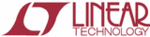
Product codes
DC2028A
LTC2977
89
2977fa
applicaTions inForMaTion
have body diodes between the SDA/SCL pins and its V
DD
node because this will interfere with bus communication
in the absence of system power.
The DC1613 controller’s I
The DC1613 controller’s I
2
C/SMBus connections are
opto-isolated from the PC’s USB port. The 3.3V supply
from the controller and the LTC2977’s V
DD33
pin can be
paralleled because the LTC LDOs that generate these volt-
ages can be backdriven and draw <10μA. The controller’s
3.3V current limit is 100mA.
DESIGN CHECKLIST
I
2
C
n
The LTC2977 must be configured for a unique address.
n
The address select pins (ASEL
n) are tri-level; See Table 1.
n
Check addresses for collision with other devices on the
bus and any global addresses.
Output Enables
n
Use appropriate pull-up resistors on all V
OUT_EN
n
pins.
n
Verify that the absolute maximum ratings of the V
OUT_EN
n
pins are not violated.
V
IN
Sense
n
No external resistive divider is required to sense V
IN
;
V
IN_SNS
already has an internal calibrated divider.
Logic Signals
n
Verify the absolute maximum ratings of the digital
pins (SCL, SDA, ALERTB, FAULTBzn, CONTROLn,
SHARE_CLK, WDI, ASEL
n, PWRGD) are not violated.
n
Short all SHARE_CLK pins in the system together and
pull up to 3.3V with a 5.49k resistor.
n
Do not leave CONTROLn pins floating. Pull up to 3.3V
with a 10k resistor.
Floating Inputs
n
Connect all unused V
SENSEP
n
, V
SENSEM
n
and DACM
n
pins to GND.
LTpowerPlay: AN INTERACTIVE GUI FOR POWER
SYSTEM MANAGERS
LTpowerPlay is a powerful Windows based develop-
LTpowerPlay is a powerful Windows based develop-
ment environment that supports Linear Technology
Power System Manager ICs with EEPROM, including the
LTC2977 8-channel PMBus Power System Manager. The
software supports a variety of different tasks. You can
use LTpowerPlay to evaluate Linear Technology ICs by
connecting to a demo board system. LTpowerPlay can
also be used in an offline mode (with no hardware pres-
ent) in order to build a multi-chip configuration file that
can be saved and reloaded at a later time. LTpowerPlay
provides unprecedented diagnostic and debug features. It
becomes a valuable diagnostic tool during board bring-up
to program or tweak the power management scheme in
a system or to diagnose power issues when bringing up
rails. LTpowerPlay utilizes Linear Technology’s DC1613
USB-to-I
2
C/SMBus/PMBus Controller to communicate
with one of many potential targets, including the DC2028
demo board set, the DC1508 socketed programming board,
or a customer target system. The software also provides
an automatic update feature to keep the software current
with the latest set of device drivers and documentation.
A great deal of context sensitive help is available within
LTpowerPlay along with several tutorial demos. Complete
information is available at: