Uhlenbrock 65100 Intellibox II DCC System 65100 Data Sheet
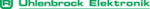
Product codes
65100
Intellibox II
104
8. The Feedback Mode
If the model railway layout is to be controlled automatically (e.g. by IB-Switch or Computer
control) the controller needs status signals that tell it which sections are occupied by a
train. Only then can turnouts and signals be switch to the appropriate state
control) the controller needs status signals that tell it which sections are occupied by a
train. Only then can turnouts and signals be switch to the appropriate state
.
LocoNet Feedback Modules or s88 Feedback Modules monitor the track sections and
notify Track vacant or Track occupied to the central controller.
notify Track vacant or Track occupied to the central controller.
So that a train can trigger a switching sequence the track occupied message is forwarded
via the LocoNet to the Intellibox II or IB-Switch 65800 or via the interface to the computer
software which can then co-ordinate the correct switching sequence.
via the LocoNet to the Intellibox II or IB-Switch 65800 or via the interface to the computer
software which can then co-ordinate the correct switching sequence.
A total of 2048 feedback inputs can be used.
8.1 LocoNet Feedbacks
The valid address range for feedbacks is 1-2048, i.e. a maximum 256 feedback modules
for 2-Rail with 8 inputs each or 128 feedback modules for 3-Rail with 16 inputs each can be
connected to the Intellibox II. The Modules can be connected either to the LocoNet-T or
LocoNet-B socket of the Intellibox II.
for 2-Rail with 8 inputs each or 128 feedback modules for 3-Rail with 16 inputs each can be
connected to the Intellibox II. The Modules can be connected either to the LocoNet-T or
LocoNet-B socket of the Intellibox II.
8.2 s88-Feedback
A maximum of 31 s88-Feedback modules each with 16 inputs can be connected to the
Intellibox II s88-input.
Intellibox II s88-input.
Hint: If s88-Feedback modules and LocoNet Feedback modules are mixed on an Intellibox
II the LocoNet Feedback modules must use feedback addresses above 496, so as to
reserve the 1-496 address range for the s88-Feedback modules.
II the LocoNet Feedback modules must use feedback addresses above 496, so as to
reserve the 1-496 address range for the s88-Feedback modules.
In Feedback mode the connected feedback modules are polled and their feedback is
displayed. In order to complete the polling of the s88-Feedback modules in a timely fashion
the Intellibox II needs to know how many s88 modules are connected to the feedback bus.
The count can be entered via the Basic Settings Menu (see Chapter 4.9).
displayed. In order to complete the polling of the s88-Feedback modules in a timely fashion
the Intellibox II needs to know how many s88 modules are connected to the feedback bus.
The count can be entered via the Basic Settings Menu (see Chapter 4.9).
8.3 Selecting a Feedback Module
The Intellibox II gas 2 feedback modes, the Feedback-8 Mode and the Feedback-16 Mode.
When the [mode]-key is pressed the respective feedback module can be selected from the
selection menu with the display keys.
selection menu with the display keys.
The middle of the display will change to suit the selected Mode.