Uhlenbrock 65100 Intellibox II DCC System 65100 Data Sheet
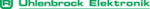
Product codes
65100
Intellibox II
127
10. The Infrared Remote Control IRIS
10.1 Description of the Infrared Remote Control
10.1.1 Function Mode
The Intellibox Infrared Controller IRIS extends the Intellibox II with a wireless remote
control for interiors, with a range of up to 10m.
The Intellibox Infrared Controller IRIS extends the Intellibox II with a wireless remote
control for interiors, with a range of up to 10m.
The IRIS remote control can be used to select all locomotives on a Digital layout and
control their direction, speed and special functions. IRIS can switch all solenoids and
activate all routes which are stored in an Intellibox II.
control their direction, speed and special functions. IRIS can switch all solenoids and
activate all routes which are stored in an Intellibox II.
IRIS is provided with 4 channels, operable with keys A, B C and D. Each
channel can control its own locomotive or solenoid. If for e.g. channel A
controls locomotive with address 15 and solenoids 1 to 4 then channel
B can control locomotive 20 and solenoids 13 to 16. If the remote
control is active, one can quickly switch from one locomotive to
another. If a number of players are using different hand
controls (up to 4 with an Intellibox), each can operate on a
different channel without affecting the locomotives of the
other players, provided they don’t have the same address.
You can also operate a different set of solenoids
selected on each channel. The addresses selected for
each channel are saved in the Intellibox and are still
available after switching off and on again. By default
channel A, B, C and D are assigned locomotives 1,
2, 3 and 4 respectively. By default all channels
control solenoids 1 to 4.
10.1.2 Operating controls
Control LED
Control LED
The LED blinks as long as a key is being pressed on a remote control.
Selection keys
L Starts the selection of a locomotive address
S Starts the selection of a solenoid address
T Starts the selection of a route
Activates
S Starts the selection of a solenoid address
T Starts the selection of a route
Activates
routes
S Turns track power on and off
Number keys
0 to 9
To enter locomotive, solenoid and route addresses