Uhlenbrock 65100 Intellibox II DCC System 65100 Data Sheet
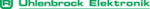
Product codes
65100
Intellibox II
147
12.3.4 Register programming and reading
Decoders which expect to be programmed via 8 registers can be programmed from the
“Register” Menu. This is particularly the case with older decoders but some newer
decoders also support this method of programming.
Decoders which expect to be programmed via 8 registers can be programmed from the
“Register” Menu. This is particularly the case with older decoders but some newer
decoders also support this method of programming.
Step 1
For reading and programming follow the same steps as for CV Programming.
12.3.5 Paged programming and reading
The “CV paged“ Menu can be used to program DCC decoders that require up to 1024
Configuration variables (CV) are programmed by “paged” programming.
The “CV paged“ Menu can be used to program DCC decoders that require up to 1024
Configuration variables (CV) are programmed by “paged” programming.
Step 1
For reading and programming follow the same steps as for CV Programming.
12.3.6 Error message during Programming of DCC Decoders
If an error occurs during programming or reading of a decoder an error message is shown
in the top row of the display. The following messages are possible:
• Error
The relevant value could not be read during a read or programming process.
• no loco
There is no locomotive on the programming track or the locomotive has bad contact with
the programming track.
If an error occurs during programming or reading of a decoder an error message is shown
in the top row of the display. The following messages are possible:
• Error
The relevant value could not be read during a read or programming process.
• no loco
There is no locomotive on the programming track or the locomotive has bad contact with
the programming track.
• in use
The programming track is being used by another process.
The programming track is being used by another process.