Uhlenbrock 65100 Intellibox II DCC System 65100 Data Sheet
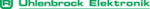
Product codes
65100
Intellibox II
39
auto, Speed = 0
All data from the last operation about locomotives and Multi-traction with their direction and
the state of their special functions are recovered from the last use.
All data from the last operation about locomotives and Multi-traction with their direction and
the state of their special functions are recovered from the last use.
automatic
In addition to the data about direction and special functions the speed of all locomotives is
restored. That way the entire operation continues on from when it was last switched off.
In addition to the data about direction and special functions the speed of all locomotives is
restored. That way the entire operation continues on from when it was last switched off.
Note: A safety question appears if all locomotives are definitely to run at their old speed.
Procedure:
Step 1
Step 2
Step 1
Step 2
4.13 “Database” Menu
The Intellibox has a database in which all user settings for locomotives, turnouts, feedback
units, Routes, LISSY receivers and booster are saved. The assigned names and symbols
for the individual elements are saved. Two memory buffers are available for the active
database and for a copy
units, Routes, LISSY receivers and booster are saved. The assigned names and symbols
for the individual elements are saved. Two memory buffers are available for the active
database and for a copy
.
The “Database” Menu has the following options:
Make Copy
A copy of the active database is made into the copy buffer.
A copy of the active database is made into the copy buffer.
Swap with Copy
The data is swapped between the active database and the copy buffer. The data from the
copy buffer are put into the active data buffer and active data buffer is placed into the copy
buffer.
The data is swapped between the active database and the copy buffer. The data from the
copy buffer are put into the active data buffer and active data buffer is placed into the copy
buffer.