Uhlenbrock 65100 Intellibox II DCC System 65100 Data Sheet
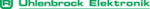
Product codes
65100
Intellibox II
71
6.4 Configuring the Switching times
The switching pulse which is generated when the key is pressed normally lasts long as the
key is pressed. In order to guarantee that the solenoids operates even with an extremely
short key-press and that it is not damaged by a very long one the Intellibox II has a
minimum and maximum switching time setting. In factory setting switching time values are
a minimum of 100ms (0.1 sec.) and maximum of 5000ms (5 sec.). Both parameters can be
changed in the Intellibox Basic Settings Menu. See Chapter 4.4.2 “Switch Times”.
key is pressed. In order to guarantee that the solenoids operates even with an extremely
short key-press and that it is not damaged by a very long one the Intellibox II has a
minimum and maximum switching time setting. In factory setting switching time values are
a minimum of 100ms (0.1 sec.) and maximum of 5000ms (5 sec.). Both parameters can be
changed in the Intellibox Basic Settings Menu. See Chapter 4.4.2 “Switch Times”.
Note: For DCC decoders only the switching times that are not set on “Continuous
Operation” are affected.
Operation” are affected.
6.5 Select a Switch Panel
Regardless if the Switch Panel-8 or Switch Panel-16 mode is active a switch panel can be
called up by entering an address with which it starts and has the following 7 or 15
addresses depending on whether it is in Switch Panel-8 or Switch Panel-16 mode.
called up by entering an address with which it starts and has the following 7 or 15
addresses depending on whether it is in Switch Panel-8 or Switch Panel-16 mode.
The assignment can be freely specified by the user in either mode. The Intellibox II can
store up to 64 groups. Each group has its own name. Thus for example turnouts for entry
route can be assigned to a group and identified with the name Entry turnouts and always
simply called up by that name.
store up to 64 groups. Each group has its own name. Thus for example turnouts for entry
route can be assigned to a group and identified with the name Entry turnouts and always
simply called up by that name.
Procedure:
Step 1
Step 2