CHIPDRIVE 905464 Data Sheet
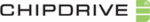
CHIPDRIVE® Time Recording
59
6.6 Clocking Data on the Terminal: In – Out – Change Project
There are three types of clocking entries that you can make at a fingerprint terminal:
IN (optionally with an up to 6-digit project number)
OUT
Change Project (= OUT + project number)
If the device is in standby (screensaver) mode, press any key to start. Check if the device is set to IN or
OUT. If you need a different clocking type from the one displayed, switch to the required mode with the
IN and OUT keys. To enter a project number, press the Fn key (job code = project number) before
clocking, and enter the respective number.
OUT. If you need a different clocking type from the one displayed, switch to the required mode with the
IN and OUT keys. To enter a project number, press the Fn key (job code = project number) before
clocking, and enter the respective number.
The next steps depend on the verification mode set by the administrator. If clocking is accepted with
just one identification criterion (fingerprint or chip), it is enough to place a finger/the chip on the
scanner/reader. Otherwise the device will prompt you to enter your person number and then verify
your identification via fingerprint, chip and/or PIN.
just one identification criterion (fingerprint or chip), it is enough to place a finger/the chip on the
scanner/reader. Otherwise the device will prompt you to enter your person number and then verify
your identification via fingerprint, chip and/or PIN.