Fluval External aquarium filter A212 A212 Data Sheet
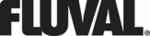
Product codes
A212
10
11
tank stops, you will know that the filter canister is full of water. Make sure that there are no water leakages from the
filter canister and tank connections. Since aquarium water is used to fill the filter canister, top off the aquarium to
restore the correct water level.
filter canister and tank connections. Since aquarium water is used to fill the filter canister, top off the aquarium to
restore the correct water level.
Plug the power cord into an electrical outlet.
The pump will start immediately. Water should flow from the output nozzle continuously. If it does not, unplug the filter
and check your installation once again.
WARNING: Never plug the filter in unless the canister is completely full of water.
The pump will start immediately. Water should flow from the output nozzle continuously. If it does not, unplug the filter
and check your installation once again.
WARNING: Never plug the filter in unless the canister is completely full of water.
Adjusting Water Flow
Once the filter is operating continuously, you can use the top lever on the AquaStop to regulate the water flow. To
reduce the water flow, lift the lever up to halfway, but no higher. This can be done once the unit is fully operational,
and will not harm the motor. However, never run the filter with the lever up (closed) more than half way.
Once the filter is operating continuously, you can use the top lever on the AquaStop to regulate the water flow. To
reduce the water flow, lift the lever up to halfway, but no higher. This can be done once the unit is fully operational,
and will not harm the motor. However, never run the filter with the lever up (closed) more than half way.
Air in the Filter
Some air will become trapped in the canister as it fills; air may also be released by new media. Eventually, the filter will
expel all air pockets. If you notice excessive bursts of bubbling over an extended period of time, check all hosing and
connections for air leaks. Also, make sure there is no air source (such as an airstone or aeration device) near the
tintake strainer.
Some air will become trapped in the canister as it fills; air may also be released by new media. Eventually, the filter will
expel all air pockets. If you notice excessive bursts of bubbling over an extended period of time, check all hosing and
connections for air leaks. Also, make sure there is no air source (such as an airstone or aeration device) near the
tintake strainer.
FILTER MAINTENANCE
WARNING: ALWAYS DISCONNECT ALL APPLIANCES IN THE AQUARIUM FROM THE ELECTRICAL
SUPPLY BEFORE PLACING HANDS IN THE WATER, BEFORE PUTTING ON OR TAkING OFF PARTS,
AND WHENEVER THE FILTER EQUIPMENT IS BEING INSTALLED, MAINTAINED OR HANDLED.
SUPPLY BEFORE PLACING HANDS IN THE WATER, BEFORE PUTTING ON OR TAkING OFF PARTS,
AND WHENEVER THE FILTER EQUIPMENT IS BEING INSTALLED, MAINTAINED OR HANDLED.
MEDIA CARE
Filter Media must be periodically cleaned or replaced in accordance with instructions on individual packages. Actual
lifespan of media will vary based on usage and the specific characteristics of each aquarium. To remove and replace
media, follow the instructions below.
Filter Media must be periodically cleaned or replaced in accordance with instructions on individual packages. Actual
lifespan of media will vary based on usage and the specific characteristics of each aquarium. To remove and replace
media, follow the instructions below.
IMPORTANT: Never replace all media at the same time. Stagger filter media changes so that some older media
remains in use. This ensures reseeding of beneficial bacteria, so that colonies discarded with old media will be
replaced by vigorous new ones. To enhance bacterial action, use Nutrafin Cycle Biological Aquarium Supplement
every time you change the media. All rubber parts: cover gasket, primer stem, AquaStop Valve and seal rings should
be periodically lubricated.
remains in use. This ensures reseeding of beneficial bacteria, so that colonies discarded with old media will be
replaced by vigorous new ones. To enhance bacterial action, use Nutrafin Cycle Biological Aquarium Supplement
every time you change the media. All rubber parts: cover gasket, primer stem, AquaStop Valve and seal rings should
be periodically lubricated.
A. DRAINING THE FILTER
1. Close the AquaStop valve by lifting the valve lever all the way up. This seals off the intake and output hosing
connections from the tank to the filter.
2. Unplug the power cord.
3. Lift the locking lock lever to release the AquaStop valve.
4. Hold the unit by the canister, not the cover, and
move it to an appropriate flat surface near a sink or
other drain. (Be sure to keep it upright to avoid spills.)
other drain. (Be sure to keep it upright to avoid spills.)
5. Release the lift-lock clamps; then push down on
clamps to lift the cover/pump housing off the canister
and set it aside.
and set it aside.
6. Holding the media cover in place, tilt the canister
over the sink or drain, and pour out as much water as
possible.
over the sink or drain, and pour out as much water as
possible.
7. Media and foam screen will be saturated with water. If your sink is not large enough to hold them, have an
appropriate bucket nearby. Lift the foam screen, media cover, and media baskets out of the canister and place
them in your sink or bucket.
them in your sink or bucket.
8. Rinse the interior of the canister with clear water. NEVER use soap or detergents when cleaning the canister
or rinsing the foam screen or media baskets. Traces of cleaning products may remain on surfaces and damage
sensitive fish tissues.
sensitive fish tissues.
B. CLEANING OR REPLACING MEDIA
1. Replace chemical media, as needed. Chemical media cannot be cleaned.
2. Rinse biological media with aquarium water, never tap water, or replace as required.
Never replace all biological media at one time, as valuable colonies of beneficial bacteria would
be lost.
be lost.
3. Rinse screen foams and bio-foams using aquarium or de-chlorinated tap water or replace
foams as needed. For the most thorough cleaning possible, slide the foam out of the screen
frame and rinse each piece separately; rinse and wipe the screen; then reassemble. Be sure
that the foam is protruding from the top of the screen. Rinse any other mechanical media also.
frame and rinse each piece separately; rinse and wipe the screen; then reassemble. Be sure
that the foam is protruding from the top of the screen. Rinse any other mechanical media also.
NEVER use soap or detergents on foam or screen, as traces of cleaning products could
harm fish.
harm fish.
C. REASSEMBLING THE UNIT
DO NOT FILL THE CANISTER WITH WATER WHEN REASSEMBLING THE UNIT
1. Place rinsed and filled media baskets back in the canister and put the cover back
on top basket.
2. Replace foam screen in canister. (Insert with flat end down.)
3. Inspect and lubricate the gasket as needed.
4. Replace the cover, making certain that the MSF logo and power cord are properly
aligned.
5. Use the lift-lock clamps to close the cover securely.
6. Place the unit back in position; re-insert the AquaStop valve, and push the locking
lever down to lock it in place.
7. Push down on the valve lever to open the AquaStop valve. Water should start
flowing immediately. Allow the canister to fill completely, restore the correct water level
in the aquarium and then plug the power cord back into the electrical outlet.
in the aquarium and then plug the power cord back into the electrical outlet.
IMPORTANT: If the canister is not full before the filter is plugged in, it may not work properly.
The filter unit should never be allowed to run dry. Running the unit dry may result in damage to the motor.
The filter unit should never be allowed to run dry. Running the unit dry may result in damage to the motor.
IMPELLER CARE
The impeller well has an effective self-cleaning feature. However, it is recommended that you remove the impeller cover
and inspect the impeller as part of your routine maintenance. Keeping the impeller clean lengthens its life and the life
of the motor.
The impeller well has an effective self-cleaning feature. However, it is recommended that you remove the impeller cover
and inspect the impeller as part of your routine maintenance. Keeping the impeller clean lengthens its life and the life
of the motor.
IMPORTANT: The impeller fan has a ceramic shaft, which is resistant to wear and tear, but is still fragile. Handle
carefully during maintenance.
carefully during maintenance.
1.
Remove the impeller cover: Pull the tab over and gently pry off.
2. If the impeller needs cleaning, grasp the fan and draw it gently from the well. Rinse it under clean water.
3.
3.
If the well needs cleaning, wipe gently with a Fluval Cleaning Brush.
4. Replace the impeller in the well: Slide the impeller cover tab into the tab receptacle on the rim of the impeller
chamber. Push down the opposite side of the impeller cover making sure the impeller starts to seat itself in the
center of the impeller cover. Continue to push down until the retailing tab “clicks” and locks into position.
center of the impeller cover. Continue to push down until the retailing tab “clicks” and locks into position.
NOTE: The ceramic impeller shaft is held on the bottom of the impeller well by a rubber support. The shaft can be easily
extracted and reinserted by hand; however, pay close attention to be certain the rubber support does not become
unseated. (Always replace the impeller cover to ensure proper alignment).
The impeller will wear out over time. A replacement may be ordered from your local Fluval dealer or by contacting
customer service at Rolf C. Hagen Corp.
extracted and reinserted by hand; however, pay close attention to be certain the rubber support does not become
unseated. (Always replace the impeller cover to ensure proper alignment).
The impeller will wear out over time. A replacement may be ordered from your local Fluval dealer or by contacting
customer service at Rolf C. Hagen Corp.
Be sure that the foam
is protruding from the
top of the screen
is protruding from the
top of the screen
Replace foam screen
in canister (insert with
flat end down).
in canister (insert with
flat end down).
1
2
3
4
5
6
9
8
7
10
11
3
4
6
5
7
8
C
A
B