Peha By Honeywell Flush-mount radio 174233 174233 Data Sheet
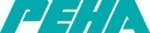
Product codes
174233
GB
GB - 55
6.2.4 Firmware update
The firmware update function keeps the AudioPoint updated. The file "PEHA_AP.aes" must be resident in the main direc-
tory of the MicroSD. The file is located on pressing the Mode button. Once located, the file is checked for errors. If the file
is free of errors, the firmware update can be started by pressing the Start symbol .
Notes:
– Firmware update at www.peha.de. The firmware update can take several minutes!
– "No File Found !" will appear on the screen if no new firmware is found on the MicroSD.
Idle state
Firmware update
Functions
Displays
1
Press Mode Setup AudioPoint
2
Start firmware update
3
Finish
Version
x.xx
ON
OFF
Mode
Mode
AUX
1
2
3
Firmwareupdate
PEHA_AP.aes
Check Version x.xx
Check Version
Start
Press Mode button
Setup AudioPoint