CHIPDRIVE 905463 Data Sheet
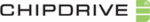
CHIPDRIVE® Time Recording
25
Once the client-server mail transfer is up and running, you can check the last ten emails received by the
client. To do so, select Check email traffic in the Clients menu.
client. To do so, select Check email traffic in the Clients menu.
3.4.3 CHIPDRIVE® Terminals and PC Time Clock using DDNS
You can connect CHIPDRIVE® terminals and/or PC Time Clock installations to a PC Time Clock Server
installation via internet using DDNS (Dynamic DNS). To do so, you need to contact a provider and
request a dynamic domain name for both the server network and the terminal network. The DDNS
solution additionally requires port forwarding to the PC Time Clock Server machine, which is configured
on the server.
installation via internet using DDNS (Dynamic DNS). To do so, you need to contact a provider and
request a dynamic domain name for both the server network and the terminal network. The DDNS
solution additionally requires port forwarding to the PC Time Clock Server machine, which is configured
on the server.
The Name of a DDNS client is the domain name. A DDNS entry can apply to several terminals, provided
they share the same terminal ID.
they share the same terminal ID.
3.4.4 CHIPDRIVE® Fingerprint C2
Before you start using a CHIPDRIVE® Fingerprint C2 terminal, verify that CHIPDRIVE® Time Recording is
installed, and that PC Time Clock Server is entered as the client. Check the connection symbol in the
bottom right corner of the status bar of the Time Recording program – it should be connected. Insert
the License Card in the card reader attached to the Time Recording PC to transfer the terminal license to
the PC Time Clock Server installation. If you intend to use more than one fingerprint terminal, perform
these steps for all devices.
installed, and that PC Time Clock Server is entered as the client. Check the connection symbol in the
bottom right corner of the status bar of the Time Recording program – it should be connected. Insert
the License Card in the card reader attached to the Time Recording PC to transfer the terminal license to
the PC Time Clock Server installation. If you intend to use more than one fingerprint terminal, perform
these steps for all devices.