Shuttle X27D User Manual
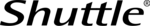
Product Specification
w w w . s h u t t l e . c o m
Shuttle Computer Handels GmbH
Fritz-Strassmann-Str. 5
25337 Elmshorn | Germany
25337 Elmshorn | Germany
Tel. +49 (0) 4121-47 68 60
Fax +49 (0) 4121-47 69 00
sales@shuttle.eu
Fax +49 (0) 4121-47 69 00
sales@shuttle.eu
Page 1 | 10 December 2008
©
2
008
by
S
h
ut
tl
e C
o
m
p
ut
e
r H
a
n
d
e
ls
G
m
b
H
(
G
er
m
a
n
y
).
A
ll i
n
fo
rm
at
io
n
s
u
bj
ec
t t
o
c
h
an
ge
w
it
h
out
n
o
ti
c
e
.
P
ic
tur
e
s
f
o
r i
ll
u
s
tr
a
ti
on
p
u
rpos
es
o
n
ly
.
Shuttle Barebone X27D –
Stylish Simplicity
Stylish Simplicity
The ultra-compact Shuttle Barebone X27D comes with an
integrated Dual Core Intel Atom processor. Its visual appearance
shines with coated surfaces and mirrored plates. The optical drive
and front panel connectors are elegantly concealed behind drive
doors to provide maximum protection. This tiny tot with barely 7cm
in height and a volume of 3 litres comes up with DVI, support for
DDR2 memory and SATA2 as well as a vast array of interfaces and
connectors. Ideal for use with internet and office applications.
integrated Dual Core Intel Atom processor. Its visual appearance
shines with coated surfaces and mirrored plates. The optical drive
and front panel connectors are elegantly concealed behind drive
doors to provide maximum protection. This tiny tot with barely 7cm
in height and a volume of 3 litres comes up with DVI, support for
DDR2 memory and SATA2 as well as a vast array of interfaces and
connectors. Ideal for use with internet and office applications.
Feature Highlight
X chassis
•
Slim X-series chassis, black color
•
Dimensions: 25 x 18.5 x 7 cm (L/W/H)
•
Bays: 1x 2.5”, 1x for slim optical drive
CPU
•
Intel ATOM 330 Dual Core, 2x 1.6GHz
Chipset
•
Intel 945GC + ICH7
Graphics
•
Integrated GMA950 graphics
•
224MB Shared Memory
•
Digital DVI and analog VGA output
Memory
•
1x 240 pin DIMM socket
•
Supports max. 2GB DDR2-533/667
Drive
connectors
•
2x SATA II (3 Gbit/s)
•
1x IDE ATA 100
•
Preinstalled Serial ATA cables
Other
connectors
•
5.1 HD audio
•
USB 2.0 (4x rear, 2x front, 4x onb.))
•
Gigabit LAN
•
Serial port, PS/2 ports
Power supply
•
External 60W fanless power supply
Application
•
Basic
Shuttle X-Series Barebone
X
27
D
Images for illustration purposes only.
The optical drive is not included.
Dual
Core