Bose FREESPACE 4400 User Manual
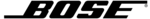
7 of 66
2.0 Designing with the FreeSpace
®
4400 System
2.2.3 Step 3 – Determine volume
control requirements
Decide which areas will have volume controls. Create a control
map, such as the following, showing the types of controls that
will be used, and the areas in which they will be installed.
map, such as the following, showing the types of controls that
will be used, and the areas in which they will be installed.
AVM (Auto Volume/Mute) user interfaces are available for use
with the FreeSpace
with the FreeSpace
®
4400 system. They offers control over
source selection and volume. The interface can be configured as
an AVM (Mute) interface or as an AVM (Auto Volume) interface. If
you have identified an area that uses auto volume, you must con-
figure the interface as an AVM (Auto Volume) interface to control
this zone.
an AVM (Mute) interface or as an AVM (Auto Volume) interface. If
you have identified an area that uses auto volume, you must con-
figure the interface as an AVM (Auto Volume) interface to control
this zone.
It is also possible to use a 70/100V in-line volume control
between the amplifier output and the loudspeaker. If you plan to
use a 70/100V in-line volume control, be aware that they cannot
be used in zones where either Auto Volume or Dynamic EQ is
used. Auto Volume and Dynamic EQ monitor the amplifier output
and make adjustments accordingly. Using an in-line volume con-
trol would cause these functions to operate improperly.
between the amplifier output and the loudspeaker. If you plan to
use a 70/100V in-line volume control, be aware that they cannot
be used in zones where either Auto Volume or Dynamic EQ is
used. Auto Volume and Dynamic EQ monitor the amplifier output
and make adjustments accordingly. Using an in-line volume con-
trol would cause these functions to operate improperly.
When determining the placement or physical location of the con-
trols, first think about how the control is used. If the control is
very rarely used or it requires a secure location, it should be
placed with the equipment. If the control is for an area that
requires frequent adjustments, then it is best to place the control
in the area being controlled.
trols, first think about how the control is used. If the control is
very rarely used or it requires a secure location, it should be
placed with the equipment. If the control is for an area that
requires frequent adjustments, then it is best to place the control
in the area being controlled.
2.2.4 Step 4 – Determine the loud-
speaker requirements
Determine the loudspeaker coverage required for the design.
Consider the following points as you do this:
Consider the following points as you do this:
• Each Auto Volume function requires a separate zone. Each
Auto Volume zone requires the dedicated use of one
FreeSpace 4400 output channel.
FreeSpace 4400 output channel.
• Each type of specifically equalized Bose loudspeaker requires
the dedicated use of one FreeSpace 4400 output channel. If
you are designing a system that uses specific Bose loud-
speaker equalization, such as the 102
you are designing a system that uses specific Bose loud-
speaker equalization, such as the 102
®
F loudspeaker, Model
32, Model 32SE, or Model 8, you must dedicate one
FreeSpace 4400 output channel for each loudspeaker type.
FreeSpace 4400 output channel for each loudspeaker type.
Create a loudspeaker map, such as the following, and match the
loudspeaker models to areas (Loudspeaker Qty x Tap = Zone
Power required):
loudspeaker models to areas (Loudspeaker Qty x Tap = Zone
Power required):
AVM (Auto
Volume)
Interface
1
AVM (Auto
Volume)
Interface
2
AVM
(Mute)
Interface
1
AVM
(Mute)
Interface
2
Area 1
●
Area 2
●
Area 3
●
Area 4
●
Area 5
●
Model
32SE
FreeSpace
3-I
Loud-
speaker
Qty
Tap
Area
Power
Area 1
●
2
50
100
Area 2
●
5
8
40
Area 3
●
1
50
50
Area 4
●
3
4
12
Area 5
●
6
8
48