Technics SC-DV170 User Manual
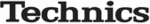
Basic operations
RQT5471
14
1
3
4
1
4
3
2
H
/I
»
1
DISC
2
3
4
5
DISC 1
DISC 2
DIRECT OPEN
DISC 3
DISC 4
DISC 5
VOLUME
UP
DOWN
A
ENTER
RETURN
3D AI EQ/
M.EQ BAND
M.EQ BAND
AV EFFECT
H
ANGLE
SLEEP
MARKER
TOP MENU
SUBTITLE
1
2
3
4
5
6
7
8
9
0
j
/-/--
DISC
PLAY MODE
CANCEL
AUDIO
U
PRO LOGIC CH SELECT
TEST
DIGITAL
S.WOOFER
SUPER SRND
⁄
/
g
¤
»
∂
VOLUME
µ
VCR(EXT)/
VDP(AUX)
VDP(AUX)
TAPE/
DECK 1/2
TUNER/
BAND
DVD
SLOW/SEARCH
MUTING
SKIP
SHIFT
MENU
EQ
SETUP
DISPLAY
MIX 2CH
ENTER
2
,
1
,
3
,
4
,
RETURN
TOP MENU
MENU
of the world
TITLE MENU
Birds
Birds
Dogs
Lovers
Castles
2
OPEN/CLOSE
E
SKIP
Î
DIGITAL
DVD
Discs
Screens illustrated are examples.
Normal play
[DVD]
[V-CD]
[CD]
Preparation:
³
Press [
ê
/I] to turn the unit on.
³
If you are going to play a DVD or Video CD, turn on the television
and switch the video input mode of the television to suit the type of
connection you have made (e.g., VIDEO 1).
and switch the video input mode of the television to suit the type of
connection you have made (e.g., VIDEO 1).
1
Press [DIRECT OPEN] ([DISC 1]–
[DISC 5]) to open a tray and set a disc.
[DISC 5]) to open a tray and set a disc.
2
Press [
<
OPEN/CLOSE] to close the
tray.
The tray closed is in the play position (its disc indicator turns green).
Some discs start playing automatically.
Load other trays by repeating steps 1 and 2.
Some discs start playing automatically.
Load other trays by repeating steps 1 and 2.
3
Press [DISC 1]–[DISC 5] to change
the play position tray and start play.
the play position tray and start play.
[A]
If a menu screen appears on the television
Remote control only
Use [
2
,
1
,
3
,
4
] to highlight a title/chapter/track and press
[ENTER].
You can also select the desired item by pressing the num-
bered buttons with some discs.
To select title No.10 or over, press [
You can also select the desired item by pressing the num-
bered buttons with some discs.
To select title No.10 or over, press [
L
] then the two digits.
e.g. Title No. 12: [
L
]
>
[1]
>
[2]
³
The cursor buttons are not effective for selecting items for
Video CDs.
4
Adjust the volume.
To stop the disc
Press [
º
]. (The resume function is activated.
á
page 15)
[A]
Using menus
“
/
” on the TV screen means:
The operation is prohibited by the unit or the disc.
The following messages on the tuner/amplifier mean:
³
“NO DISC”:
There is no disc on the selected tray or the disc is
set incorrectly.
set incorrectly.
³
“NO PLAY”:
The disc does not correspond to the system and
cannot be played.
cannot be played.
³
“96kHz 24bit”: The disc is one with high quality sound recorded
with a sampling frequency of 96 kHz and 24 bits.
Note
The disc continues to rotate while the menu is displayed even after a
particular item has finished. When no more items are to be selected,
be sure to press [
particular item has finished. When no more items are to be selected,
be sure to press [
º
] to clear the menu display.
a
Label must face
upward.
b
(On the tuner/amplifier)
f
Chapter number
i
(On the TV screen)
j
Numbered
buttons
buttons
To return to a menu
during play
during play
To show the next or
previous menu
previous menu
DVD: [MENU] or [TOP MENU]
Video CD: [RETURN]
Video CD: [RETURN]
[SKIP
9
] (next menu)
[
:
SKIP] (previous menu)
g
Playing time
d
Indicates a Video CD is in the play position.
e
Indicates a CD is in the play position.
h
Track number
g
Playing time
c
Indicates a DVD is in the play position.