Technics SC-DV170 User Manual
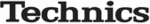
33
Changing sound field and quality
RQT5471
1
A
1
2
3
U
PRO LOGIC
OFF/ON
∂
VOLUME
µ
1
ENTER
RETURN
3D AI EQ/
M.EQ BAND
M.EQ BAND
AV EFFECT
H
ANGLE
SLEEP
MARKER
TOP MENU
SUBTITLE
1
2
3
4
5
6
7
8
9
0
j
/-/--
DISC
PLAY MODE
CANCEL
AUDIO
U
PRO LOGIC
CH SELECT
TEST
DIGITAL
S.WOOFER
SUPER SRND
⁄
/
g
¤
»
∂
VOLUME
µ
VCR(EXT)/
VDP(AUX)
VDP(AUX)
TAPE/
DECK 1/2
TUNER/
BAND
DVD
SLOW/SEARCH
MUTING
SKIP
SHIFT
MENU
EQ
SETUP
DISPLAY
MIX 2CH
1
2
2
1
TEST
SHIFT
3
Enjoying surround sound
DOLBY PRO LOGIC
1
Press [
ë
PRO LOGIC, OFF/ON].
The indicator turns green.
2
Play a Dolby Surround source.
To cancel
Press [
ë
PRO LOGIC, OFF/ON] so the indicator goes out.
Note
Turn Dolby Pro Logic off when playing a DVD recorded with 5.1-
channel Dolby Digital. The surround effects will not be reproduced
correctly if this is left on.
channel Dolby Digital. The surround effects will not be reproduced
correctly if this is left on.
»
A
Speaker level adjustments
Remote control only
If the level of the speakers appears to be different while listening to a
source, adjust the levels of the speakers to the same apparent level.
source, adjust the levels of the speakers to the same apparent level.
1
Press [SHIFT]
i
[TEST] to output a test signal.
A test signal is output from the speakers in the following order.
Lch: Front left speaker
Cch: Center speaker
Rch: Front right speaker
Sch: Surround speakers
Lch: Front left speaker
Cch: Center speaker
Rch: Front right speaker
Sch: Surround speakers
2
Press [VOLUME (
j
or
i
)] to set the volume level of the front
speakers normally used for enjoying the source.
3
While the speaker to be adjusted is outputting a signal
Press [
Press [
3
] (to increase the level) or [
4
] (to decrease the level).
The level of the speaker changes.
Repeat step
3
as desired.
To stop the test signal
Press [SHIFT]
Press [SHIFT]
i
[TEST] again.
To adjust the levels during play
1
Press [CH SELECT] to select the speaker.
Each time you press the button:
Lch
Lch
>
Cch
>
Rch
>
Sch
^-----------------------------------}
2
Press [
3
] or [
4
] to adjust the level.
Repeat steps
1
and
2
as desired.