Jawbone Prime User Manual
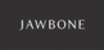
Your Jawbone headset automatically goes into pairing mode the
first time you turn it on. In pairing mode, the indicator light flashes
R E D + W H I t E
.
t o pa I R f o R t H E f I R s t t I M E
• Turn on your phone’s Bluetooth® setting.
• Turn on Jawbone by pressing the
• Turn on Jawbone by pressing the
ta l k
Button for 2 seconds.
• On your phone: ‘Search for New Devices’.
• Select Jawbone.
• Enter passcode ‘0000’ (if asked).
• Select Jawbone.
• Enter passcode ‘0000’ (if asked).
pa I R I n g W I t H a D D I t I o n a l p H o n E s
• Manually put your headset into pairing mode by first making sure
your headset is powered off.
• Hold down the
ta l k
Button and
n o i s e
a s s a s s i n
Button for
4 seconds until the indicator light flashes
R E D + W H I t E
.
• Once pairing is initiated, the
R E D + W H I t E
indicator light will flash
for 3 minutes or until successful pairing.
• Press the
talk
Button once to make sure both devices are connected.
n ot e
Your headset will pair with 8 devices and can simultaneously
connect with 2.
2
paIR
LET’S GET TOGETHER
You will need to introduce your Jawbone to your mobile phone by
something we call “pairing.” Once paired, the two devices can then
connect, and you can talk to your friends hands-free.
something we call “pairing.” Once paired, the two devices can then
connect, and you can talk to your friends hands-free.
1
fInD youR fIt
For superior performance,
the Voice Activity Sensor
should touch your face.
the Voice Activity Sensor
should touch your face.
yOu aRE uniquE
We have given you 6 earbuds and an optional earloop. Try all
the options. Pick the one that is most comfortable and keeps the
Voice Activity Sensor touching your face.
Earbuds
2 d i f f e r e n t s t y l e s
6 d i f f e r e n t s i z e s
Earloop
s l i M s t y l e
1
Insert the headset into
your ear pointing down.
2
Twist your Jawbone
headset up so the Voice
Activity Sensor touches
your face.
Activity Sensor touches
your face.
n o t e
You can wear Jawbone
with or without an earloop.